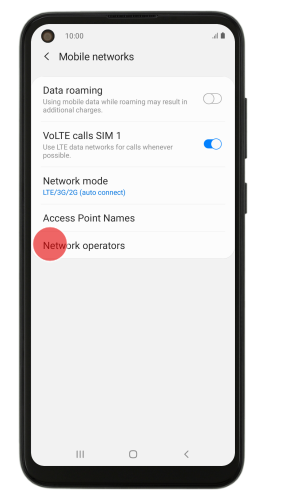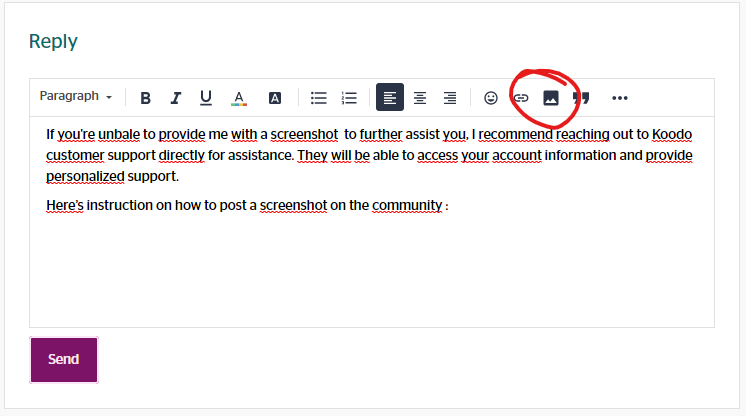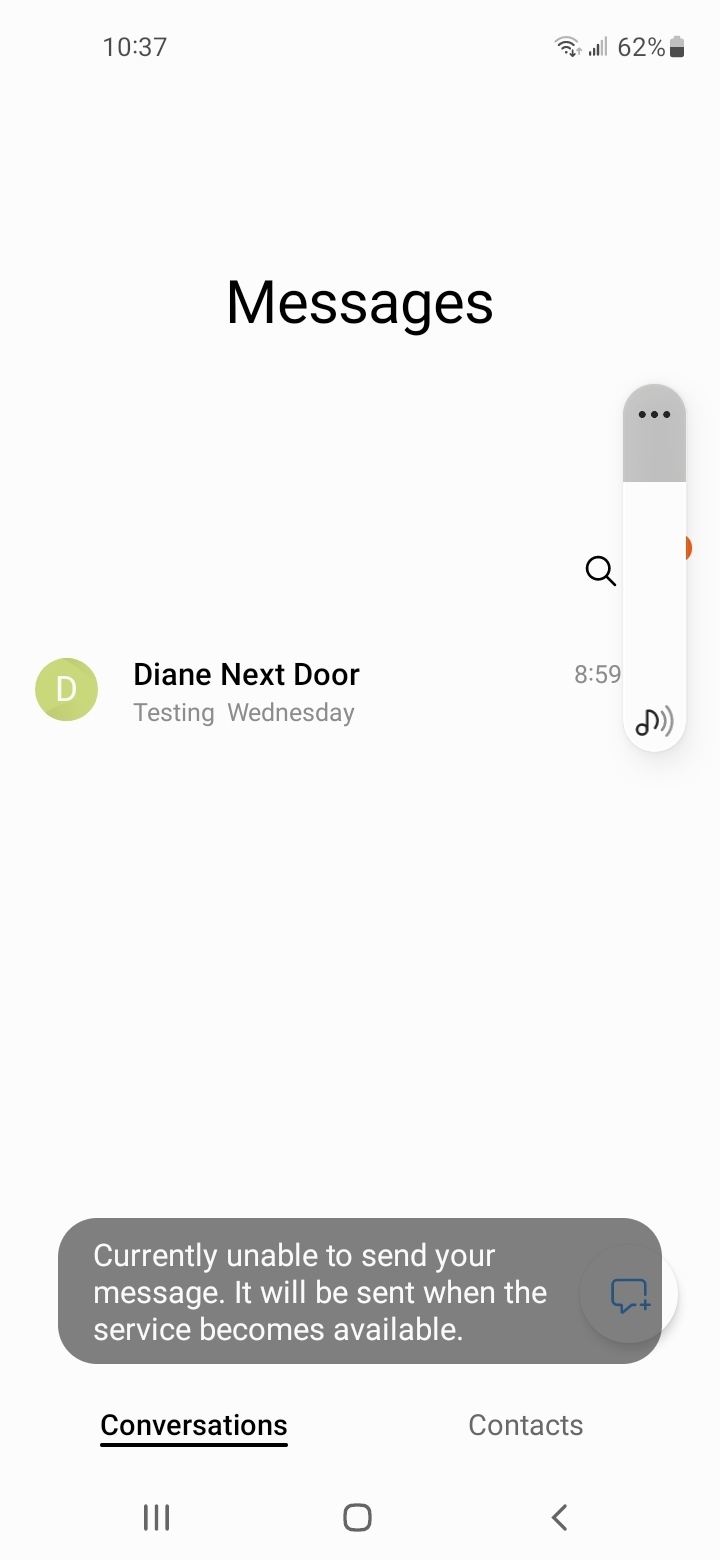in message, telling wait until service is up. Network operations >. unable to connect. just stop yesterday.
Question
can not use phone or message. telling me unable to connect
This topic has been closed for replies.
Login to the community
No account yet? Create an account
Login using your Koodo Self Serve Login using Facebook
or
Enter your E-mail address. We'll send you an e-mail with instructions to reset your password.