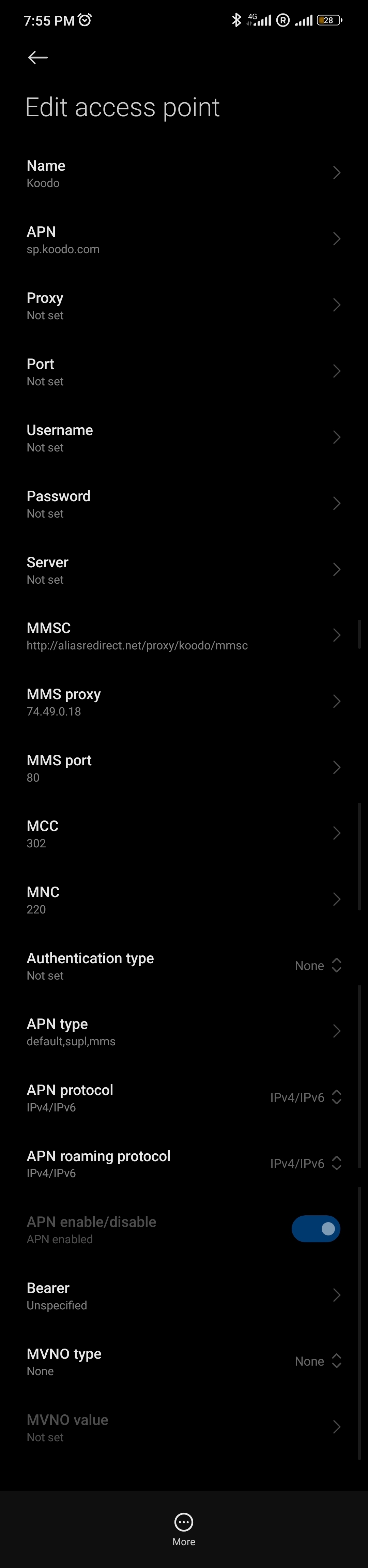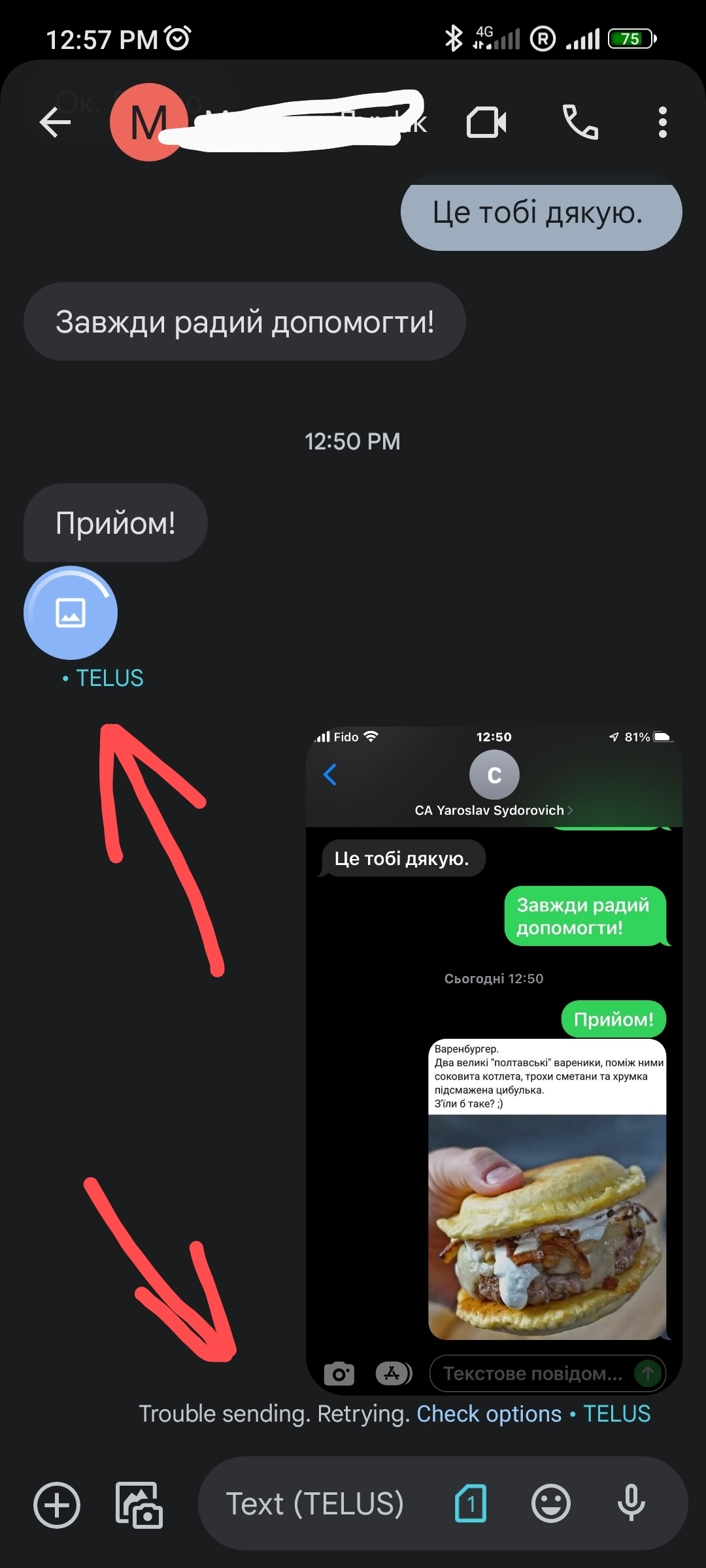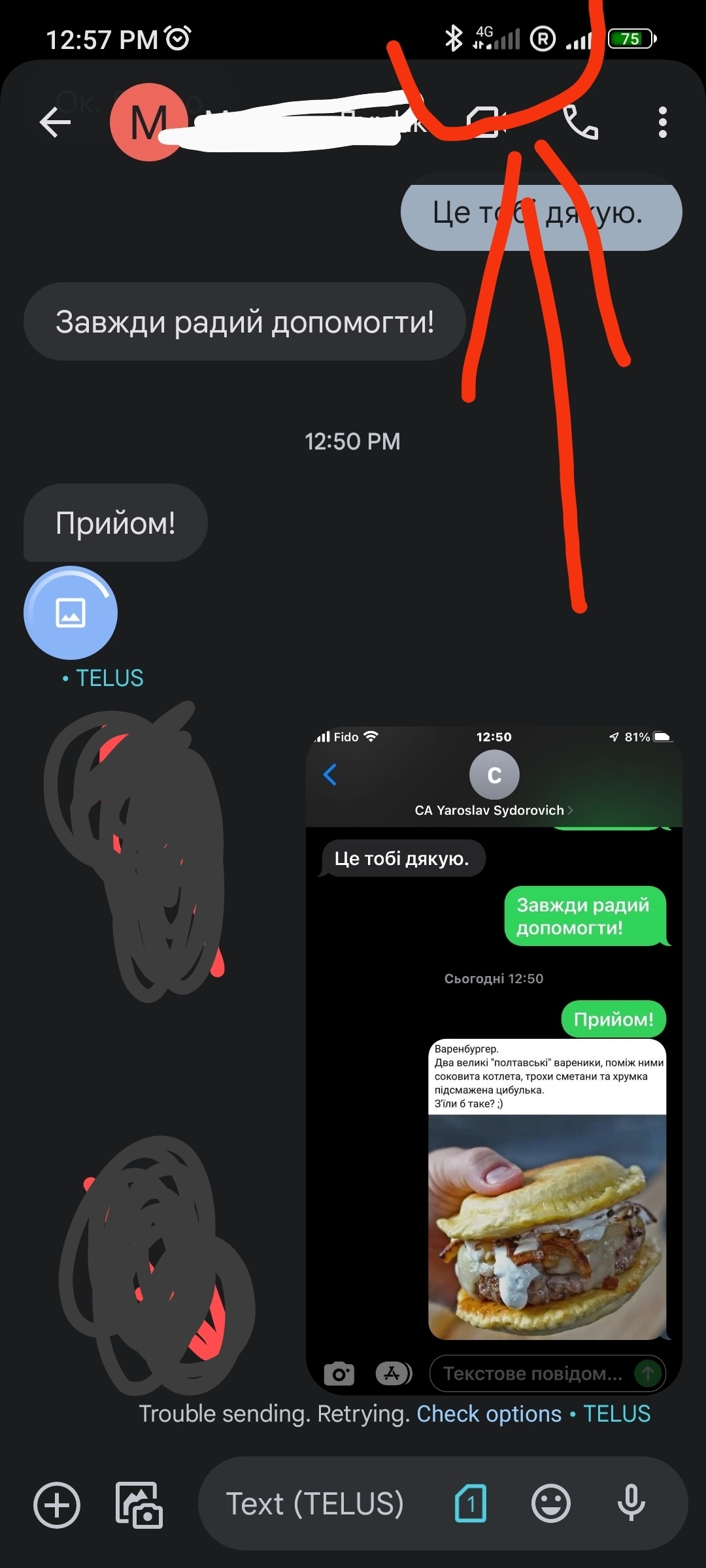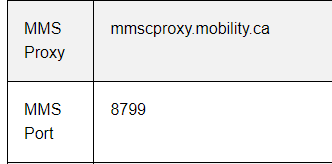Hello.
My family switched to Koodo at the end of December. Calls and Internet work perfectly, even better than with the previous operator. This is my personal opinion. I use a phone with the Android operating system. Since I did not immediately use SMS messages, I did not immediately notice the problem.
And the problem is that I cannot receive the text of the message. That is, the message itself arrives, but it cannot be downloaded and is displayed as an unloaded cantina. After I ask the contact to send me a message again, that is, when I write first, then the message is loaded and I can see it. In addition, now I cannot send pictures via SMS, as was the case with the previous operator. I checked the SMS settings and everything is fine there. Can someone help me with this?
PS I apologize for my English, I am recently in Canada and my English is not very good so far.