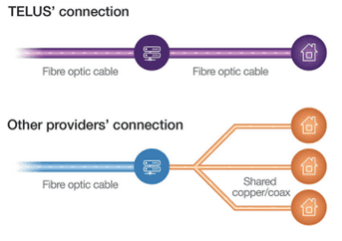Hello, I’m new internet subscription started today, installing the modem and getting online went smoothly, however I’m only getting less than half of the 1GB ( around 400Mbps give or take ). My old service was faster than this and I only paid for 500mb with them.
Login to the community
No account yet? Create an account
Login using your Koodo Self Serve Login using Facebook
or
Enter your E-mail address. We'll send you an e-mail with instructions to reset your password.