We know the thought of transferring your number to Koodo can be a little intimidating. That’s why we’ve made the process as simple and as easy as possible by doing all the heavy lifting for you.
In this article, you’ll find some of the more important steps to keep in mind before completing a Port-in to Koodo. For a full list of everything you need to know, visit Transfering your number to Koodo
-
Keep your current number live. Don't cancel your current service, don't remove your SIM card, and don't turn off your phone before switching to Koodo. Your current phone number must be active in order to move it.
-
Only start your phone number transfer once you've received your Koodo SIM.
-
Please DO NOT REMOVE your previous carrier’s SIM card from your phone and replace it with your Koodo SIM until AFTER you respond to the port confirmation SMS from your previous service provider. You’ll see this reminder in the final step of the Self Serve number transfer process. You’ll have 90 minutes to respond. Immediately after you respond, you can insert your new Koodo SIM
-
Heads up! It can take up to 4 hours for your number to be transferred to Koodo. If you're porting a landline number, it might take up to 2 days to complete the process.
How to start:
-
Log into Self Serve or register for an account. Note: You can only do this once you’ve received your new Koodo SIM.
-
From the Self Serve drop-down menu, select Mobile Services
-
Next to Manage your phone number, select Manage.
-
Select Transfer your phone number, then follow the steps below.
Step 1: Enter phone number
Enter the phone number you’d like to transfer.
Heads up! After completing your number transfer, do not remove your previous carrier’s SIM card from your phone until you respond (within 90 minutes) to the port authorization SMS from them. We’ll cancel your service with them on your behalf.
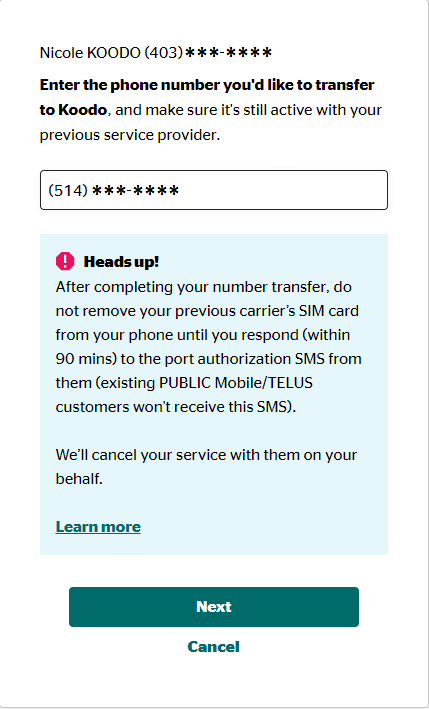
Step 2: Service details
Please enter the details exactly as they appear on your previous service provider’s invoice.
We’ll ask for your: Full name, Account number or IMEI
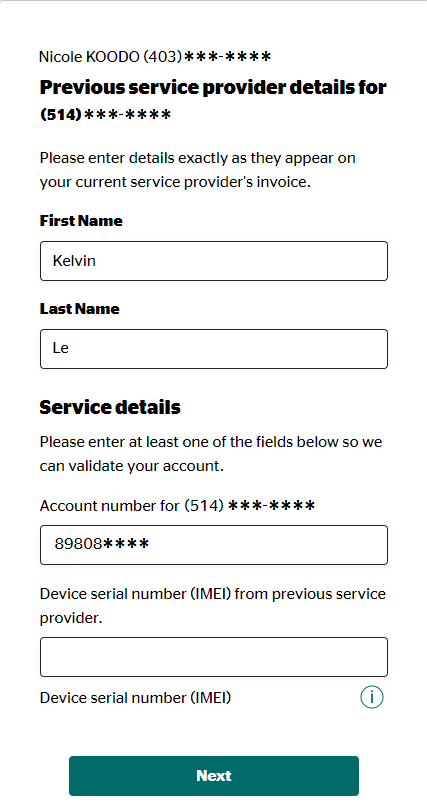
Step 3: Review
Review the information and Submit
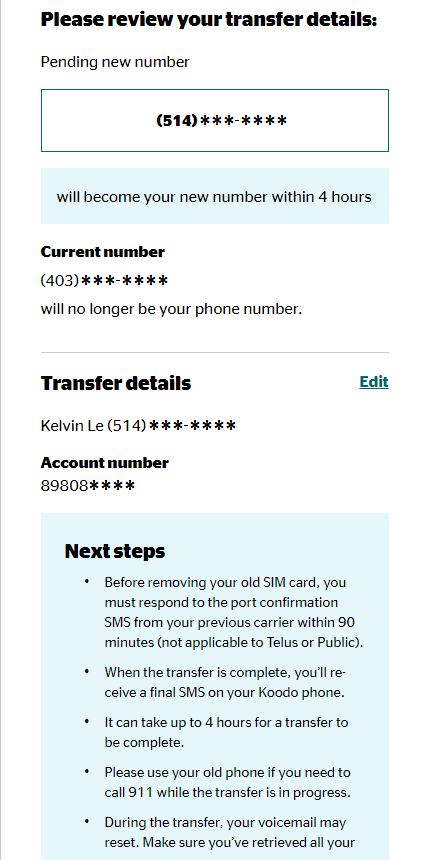
Step 4: All done!
Check your SMS. To complete your number transfer, you’ll need to reply within 90 minutes to the confirmation SMS that was sent to your old carrier.
Note: After 90 minutes, the process will time out and you’ll need to restart.
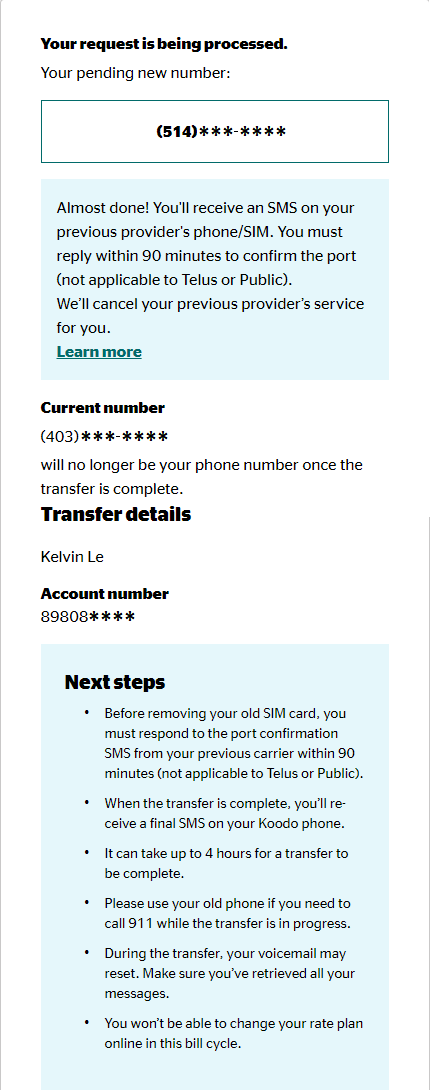
SMS Confirmation:
Here is an example of what the SMS from your old provider will look like:
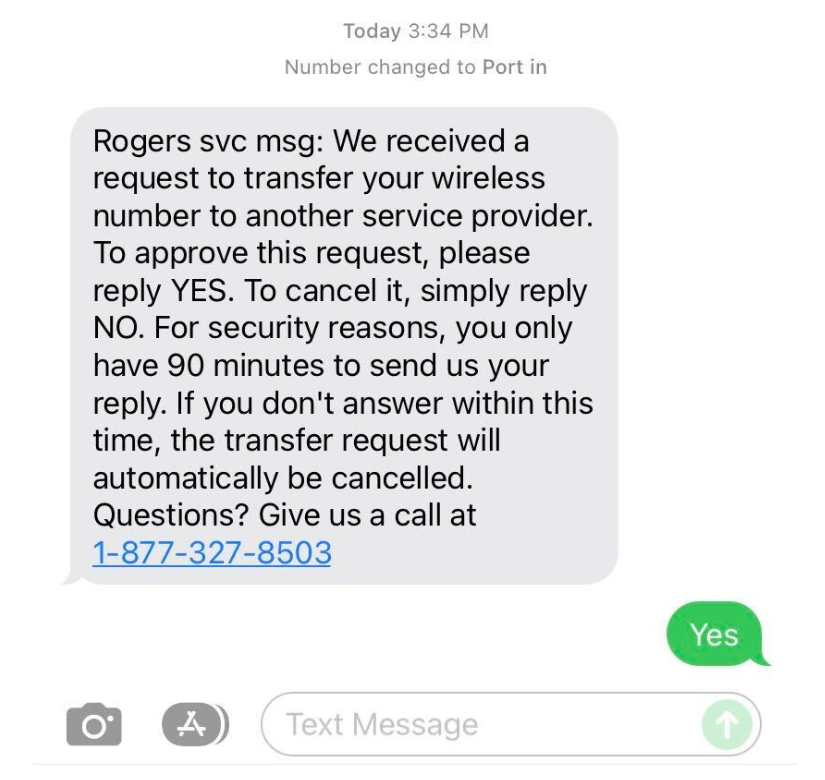
Keep in mind ...
If you’ve replied to the confirmation SMS from your previous service provider, it can take up to 4 hours for your number to be ported into Koodo. When your transfer is complete, you’ll receive a “Welcome” SMS from us.