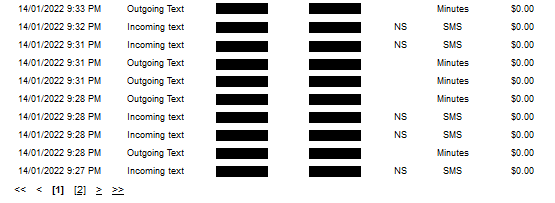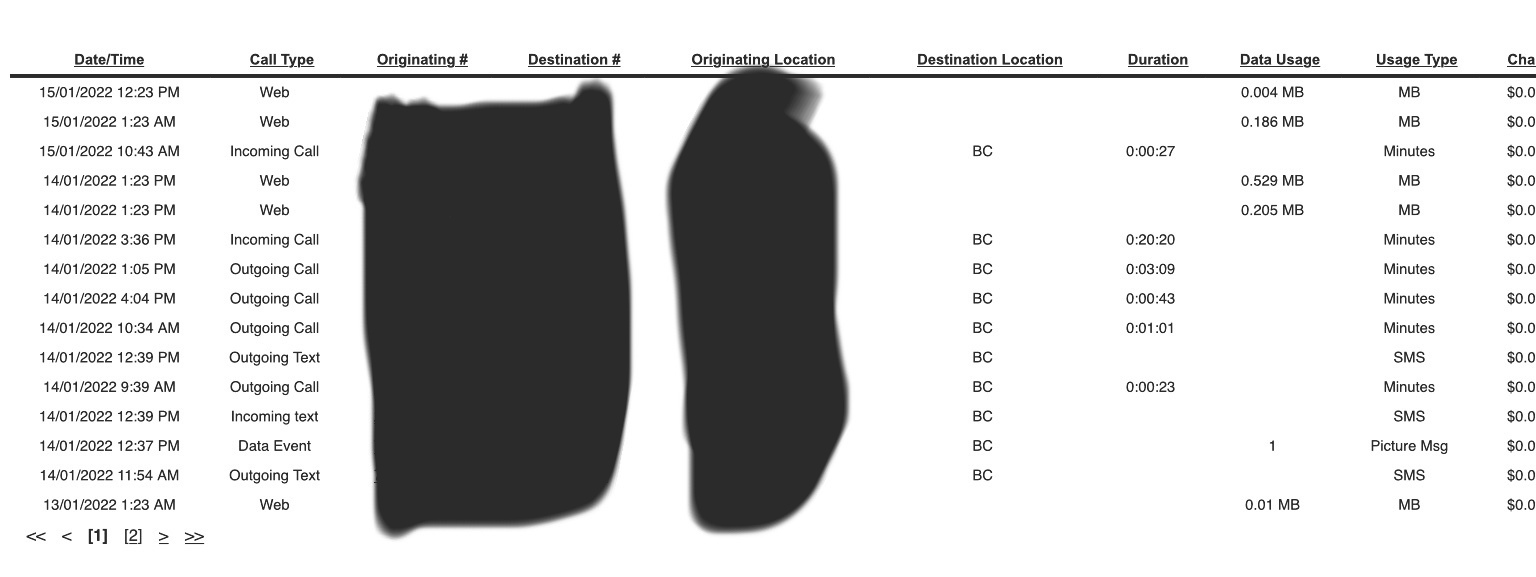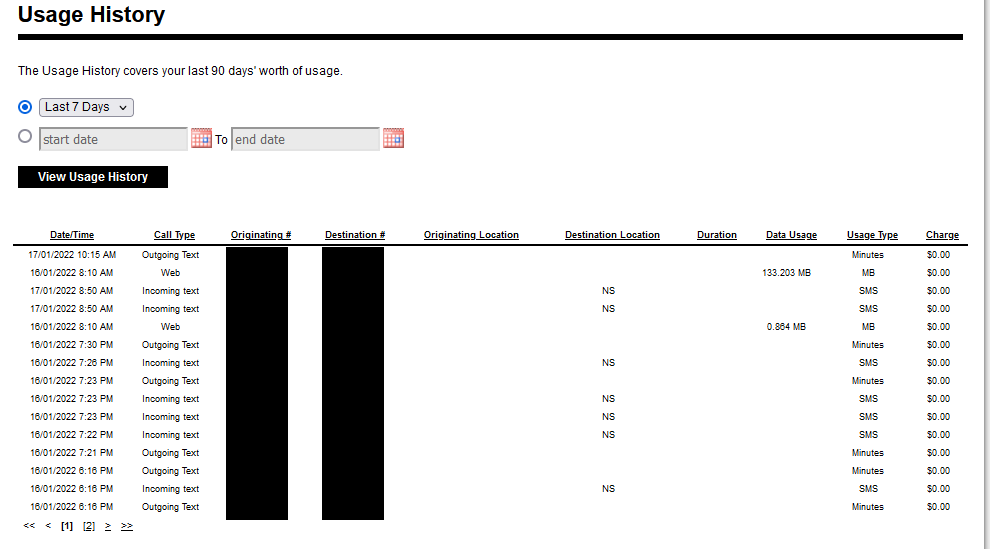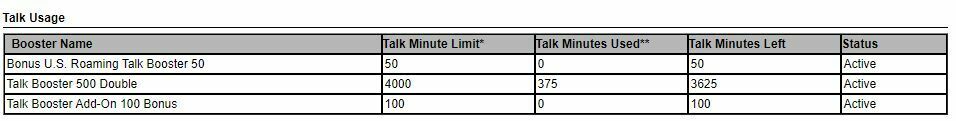I am wondering why outgoing texts are billed as minutes but incoming texts are billed as SMS? Why are outgoing texts not also SMS? I am a prepaid monthly subscriber, and these charges are clearly visible in my booster/add-on usage history.
Login to the community
No account yet? Create an account
Login using your Koodo Self Serve Login using Facebook
or
Enter your E-mail address. We'll send you an e-mail with instructions to reset your password.