I wanted to pay a portion of my koodo phone tab but instead a request to payoff the remaining balance was sent. Usually when I pay my monthly bill through the self-serve platform, I given an option to modify the amount of the payment bit this wasn't available for the koodo tab payment. Also, I was not given an option to enter any payment information. As soon as I clicked on: I want to pay tab it's said my tab balance was 0. Will it be on my bill and why was I not given any options whatsoever?
Solved
koodo tab payment
Best answer by Allan M
When you click the pay tab balance button you are presented with the following screen which lets you know how much you are agreeing to paying off and that it can’t be reversed:
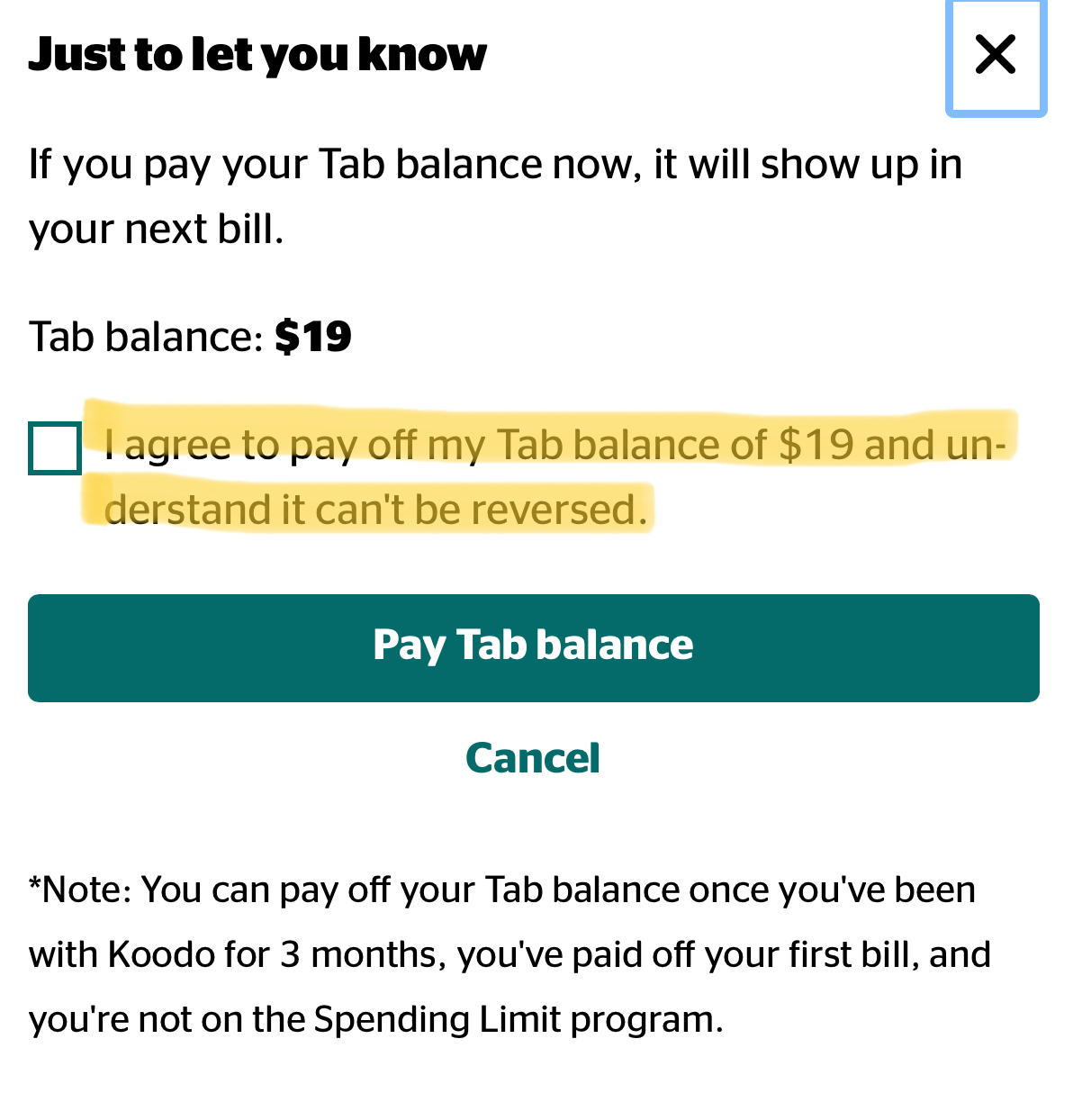
This topic has been closed for comments
Login to the community
No account yet? Create an account
Login using your Koodo Self Serve Login using Facebook
or
Enter your E-mail address. We'll send you an e-mail with instructions to reset your password.
