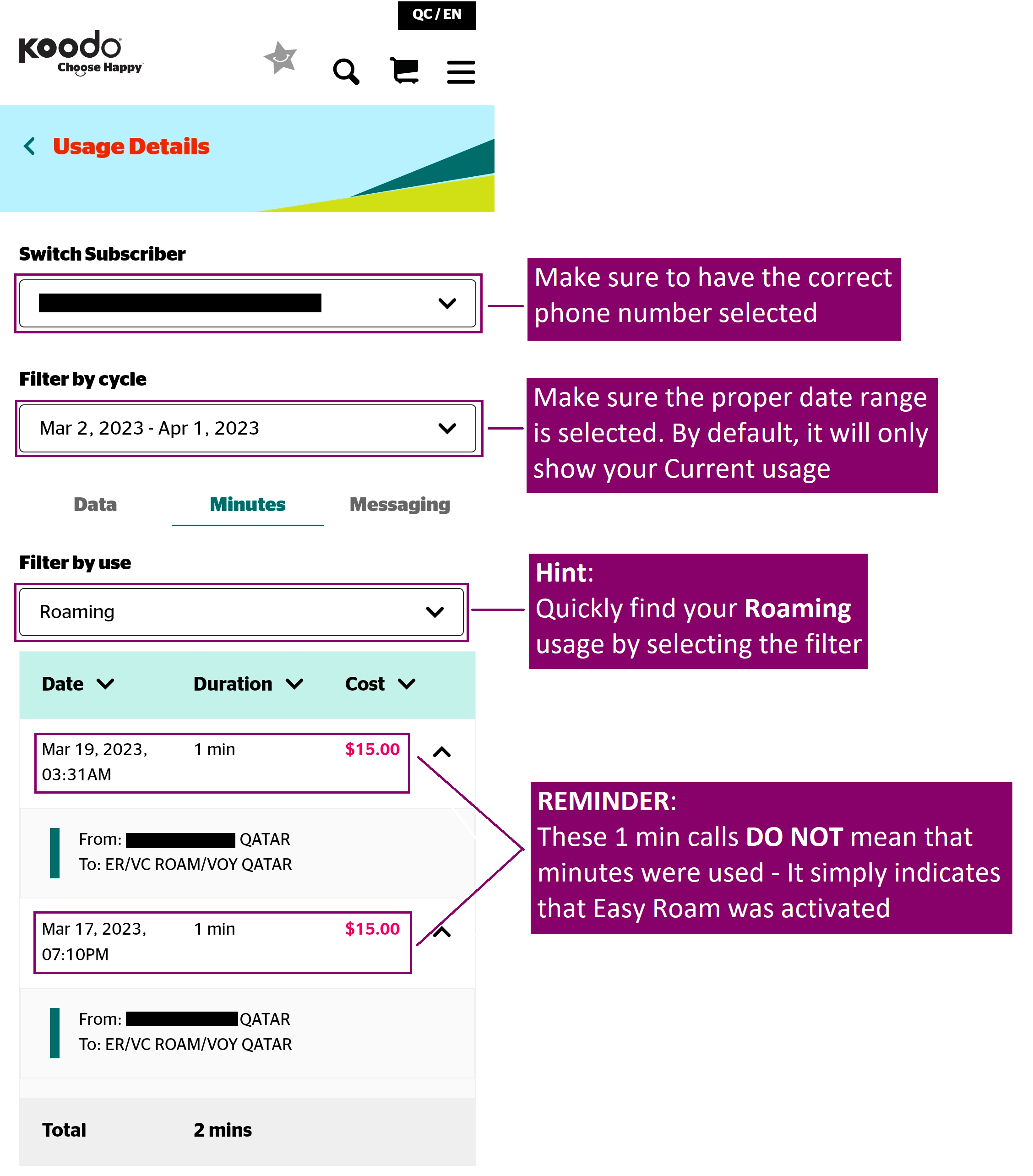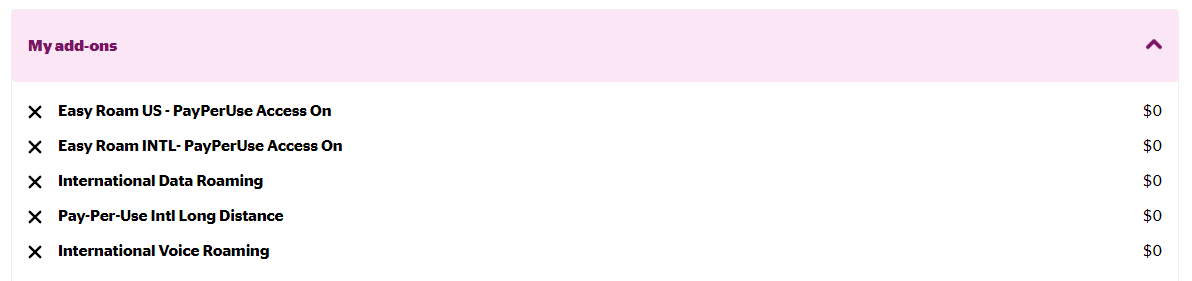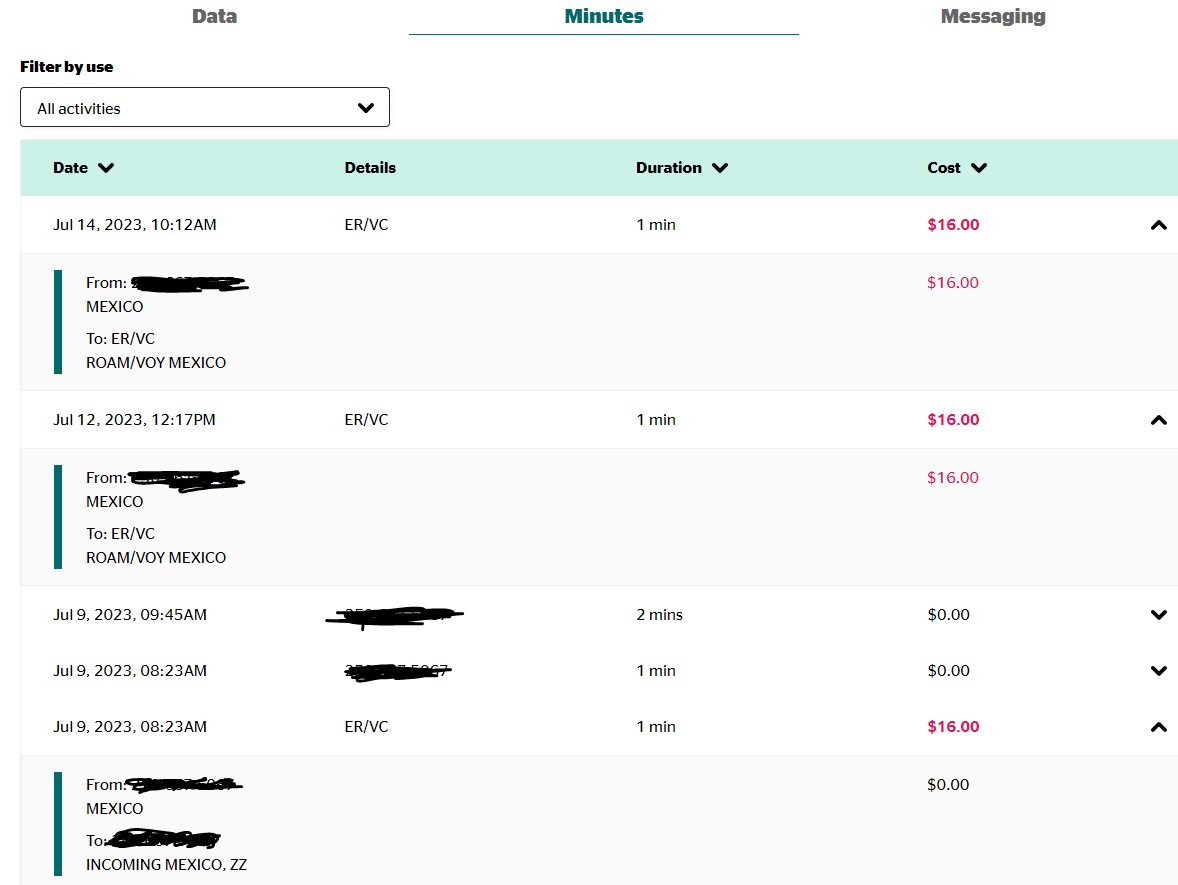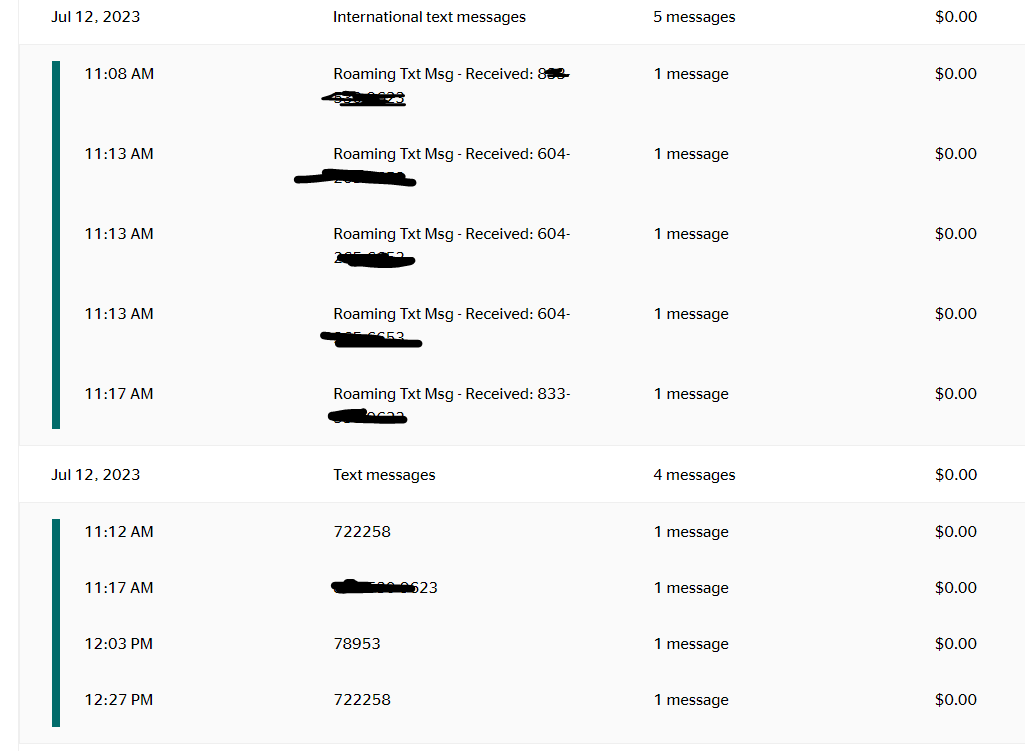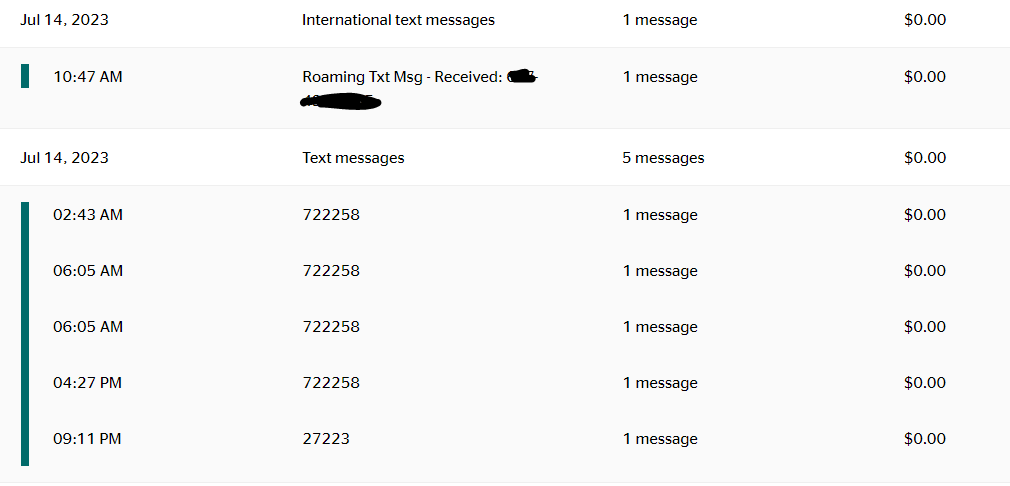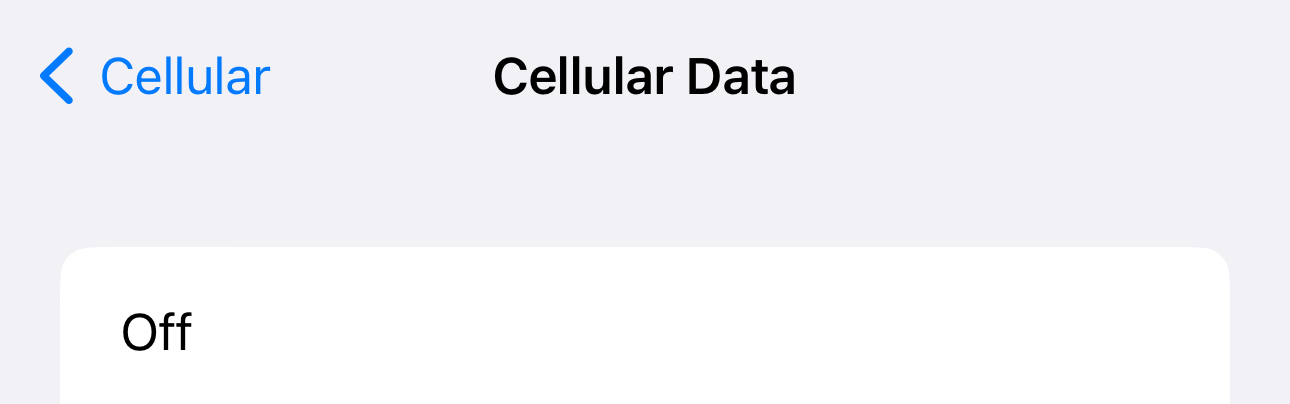I have been in Mexico for a week, I’ve turned off data roaming. I have not enabled easy roam (I don’t want it). It’s my understanding that receiving texts is no-charge. Anything outbound is charged (or answering a voice call)
how can I confirm there aren’t any unexpected roaming charges being accumulated? I don’t see anything in my account for “current usage” (which is expected) - I just want to confirm that there won’t be some huge surprise next billing cycle.