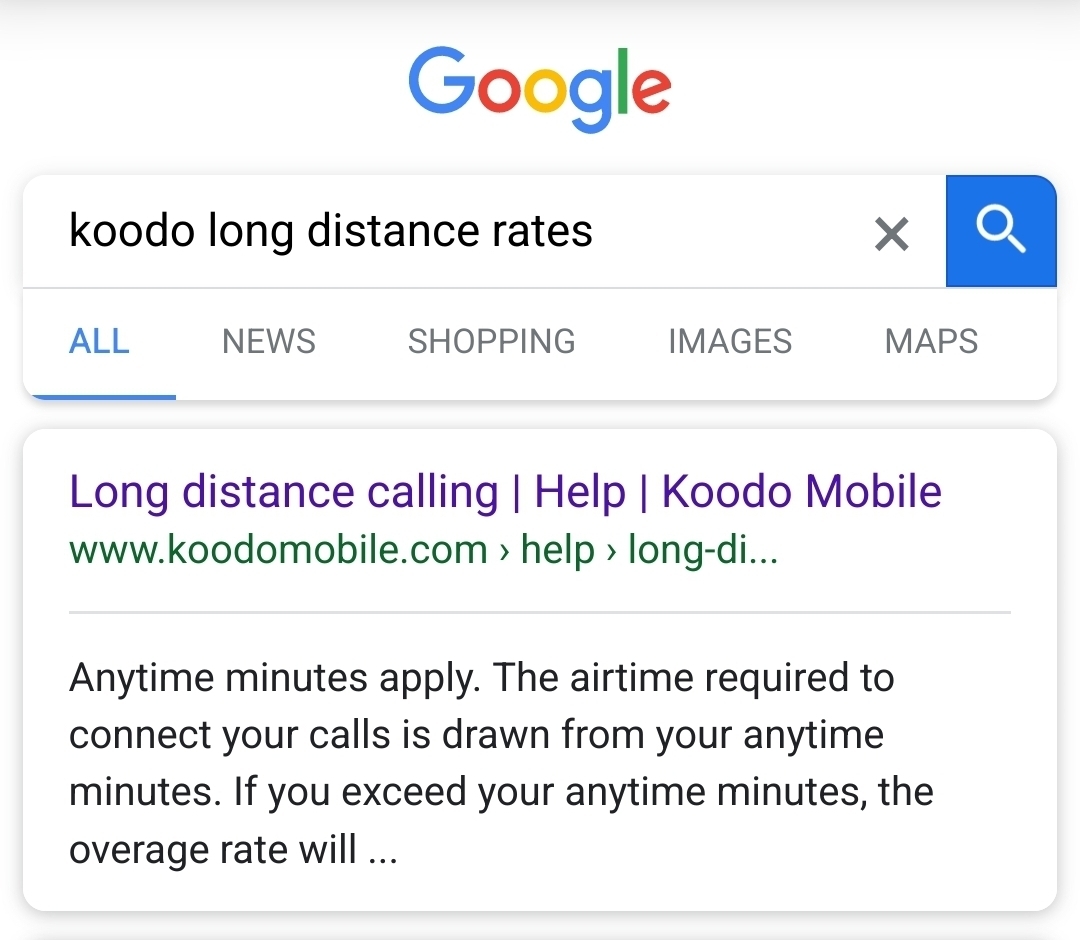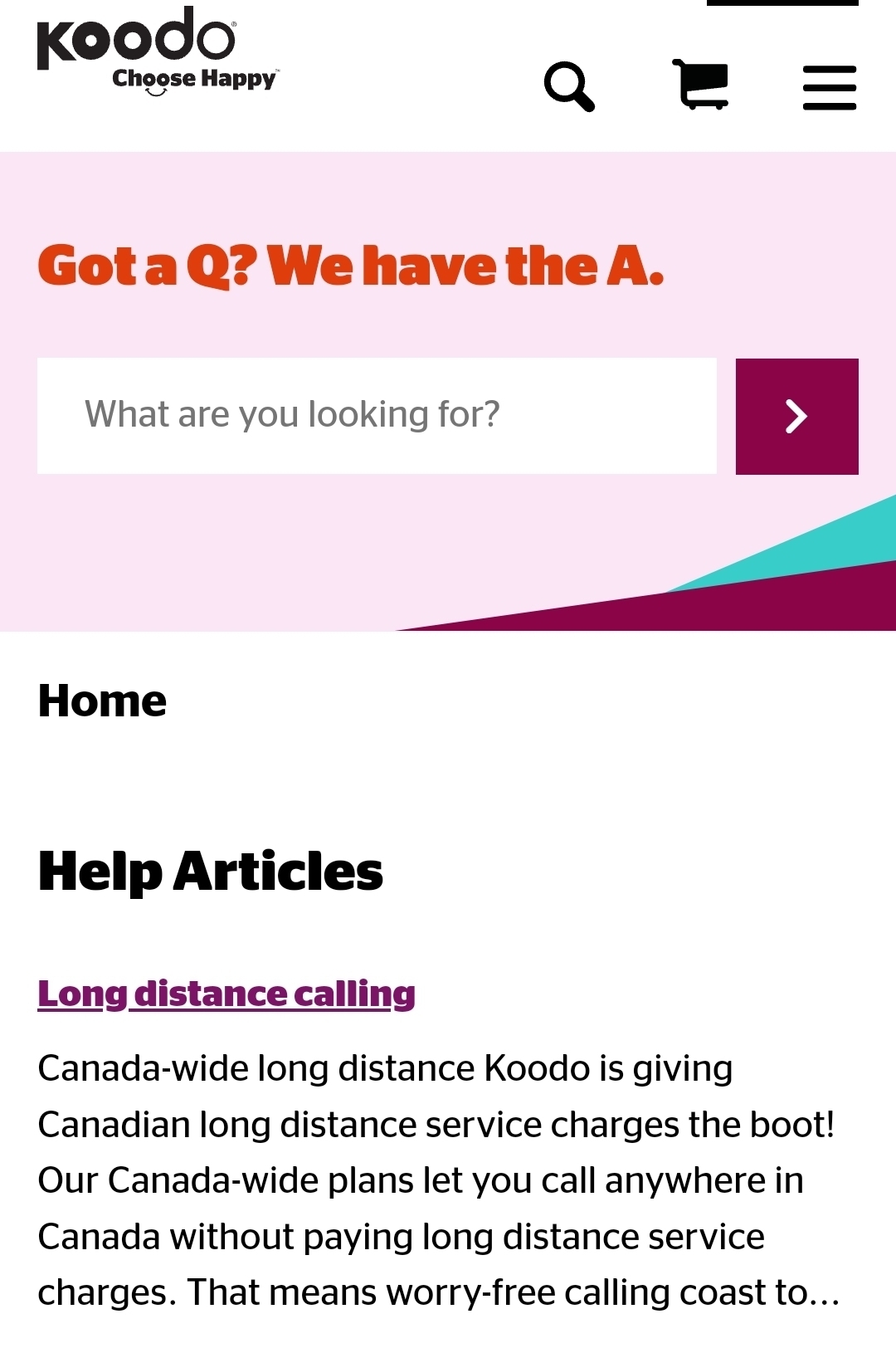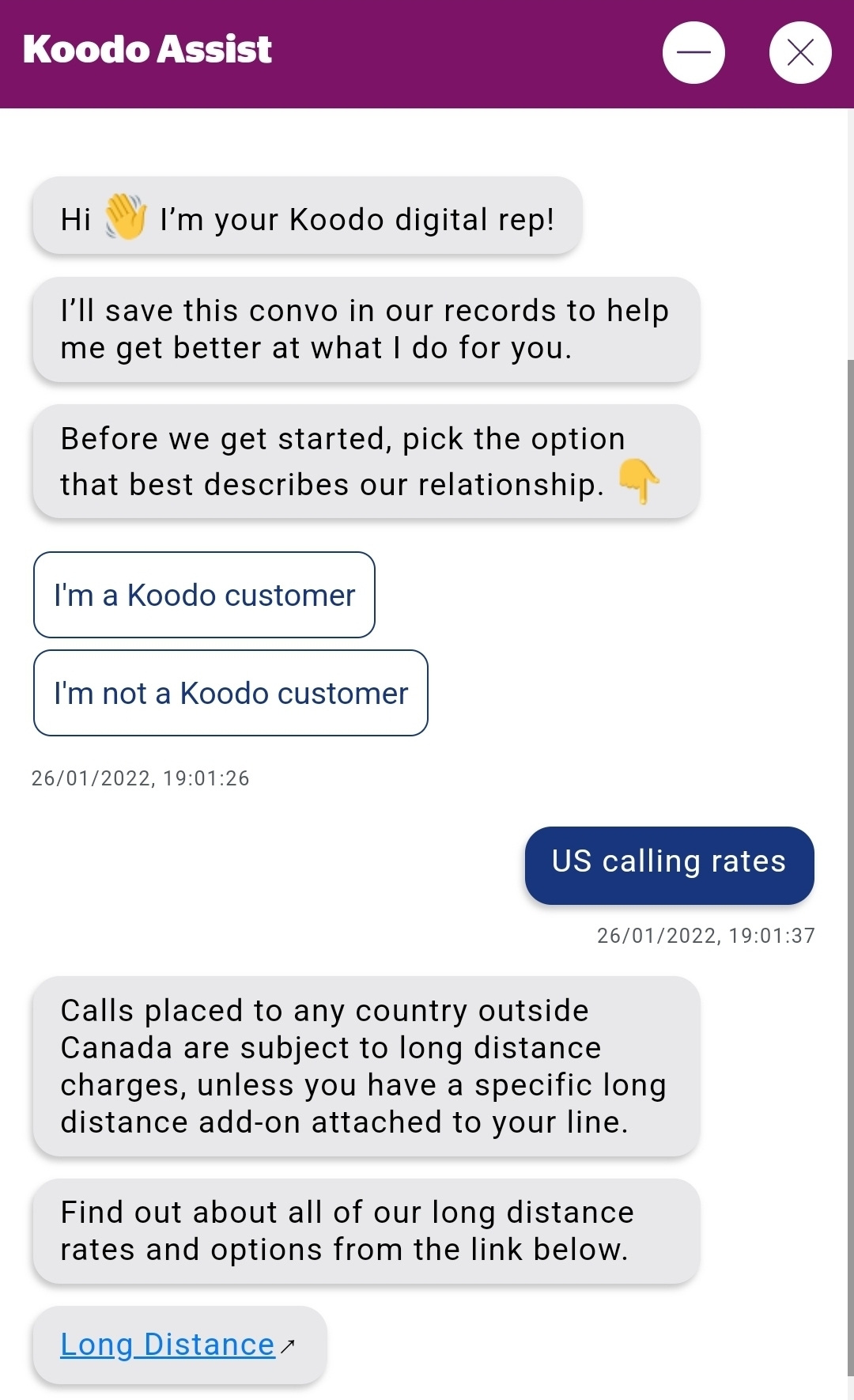I’m on a Canada wide free long distance plan. I made a call to a 1-954 area code (Florida) and spoke for 10 minutes. My most recent bill shows an extra !!$8 charge!!!!
What a surprise. But this is price gouging plain and simple. Robbery.
When I go to the self serve option… I cannot even find the “normal” rate charge for a call to the USA.
If I knew it was 80 cents a minute, I would not have used Koodo.
I want to contest this...