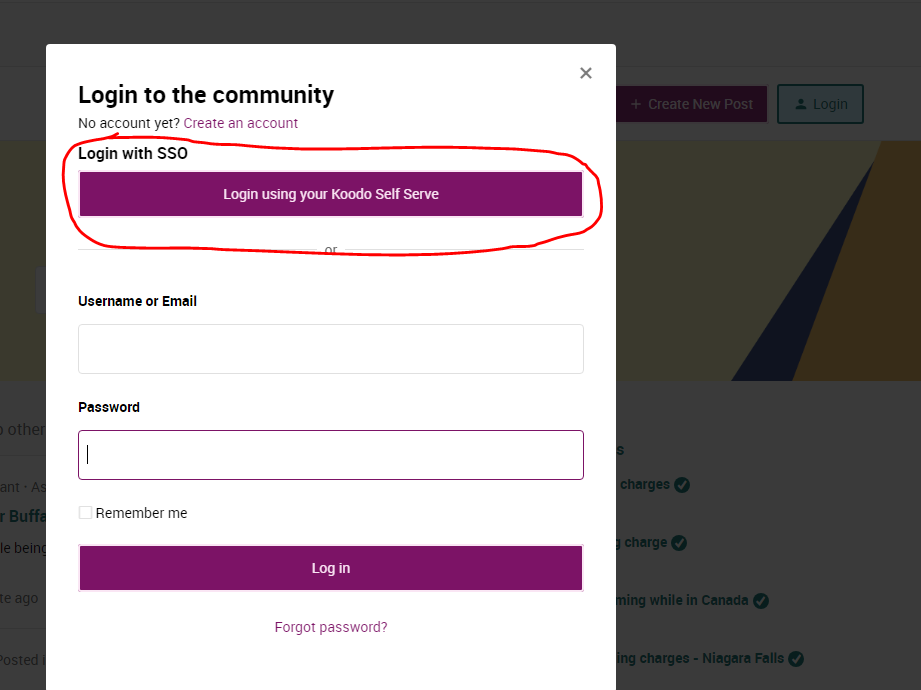I recently changed from visual voicemail to voicemail to text.
The voice to text is working fine, but now I am getting notified that I have voicemail messages and when I go and listen to my voicemail or look at my texts, I have no messages. There’s always just a little red dot beside my voicemail icon on my phone. The only way I managed to get rid of it was by powering my phone off and back on. But the little red dot is back and won’t go away. When I go into my Voicemail, there are still no messages.
How can I get rid of this erroneous notification?
Thanks in advance!