I’m having to restart my modem at least once a day. The internet doesn’t stay connected or our devices aren’t getting a connection through wifi. I’ve tried moving the modem which seemed to help for a few days but now it just as bad again.
Troubleshooting here for internet is unfortunately limited. They can see if you have an active connection and not much else. Which you've confirmed. My suggestion is to schedule a callback, saying for internet, and open a tech support ticket for assistance. Maybe you just need a new router/modem or something else.
I’ve been dealing with this for three months. Thus far I’ve been instructed to
return/replace modem
return/replace wifi router
with Koodo saying:
modem overheating
bad wiring
bad router
The reps on the phone really have no clue as, at least in my experience, they see the connection as being fine when at our homes it is not.
I am on my second modem which worked fine for a few weeks and now the drops are happening again, sometimes two times a day.
Others are having issues here too.
My only fix thus far has been to unplug and plug back in the modem.
The connection dropped for a third time this morning when making the above post :P
Have you tried reset the modem to its factory settings and try to update to the latest firmware ?
Have you tried reset the modem to its factory settings and try to update to the latest firmware ?
Actually, the last rep I spoke to suggested we do this by sticking a pin in the back, etc.
But this was only for the WIFI router.
Can you share the steps needed to reset the modem and I can give that a try?
Thanks
Have you tried reset the modem to its factory settings and try to update to the latest firmware ?
Actually, the last rep I spoke to suggested we do this by sticking a pin in the back, etc.
But this was only for the WIFI router.
Can you share the steps needed to reset the modem and I can give that a try?
Thanks
I actually didn’t have that particular modem installed at my home. Do you know the model of the modem - which is normally written at the back?
Have you tried reset the modem to its factory settings and try to update to the latest firmware ?
Actually, the last rep I spoke to suggested we do this by sticking a pin in the back, etc.
But this was only for the WIFI router.
Can you share the steps needed to reset the modem and I can give that a try?
Thanks
I actually didn’t have that particular modem installed at my home. Do you know the model of the modem - which is normally written at the back?
SERCOM DM1000
I am seeing a reset button of the modem in this manual link. It was next to the LAN port - https://www.manualslib.com/manual/2543483/Sercomm-Dm1000.html?page=2#manual Is this the same model that you received?

I am seeing a reset button of the modem in this manual link. It was next to the LAN port - https://www.manualslib.com/manual/2543483/Sercomm-Dm1000.html?page=2#manual Is this the same model that you received?

Yes, it is there. I’ll try a reset and see if that solves the connection drop issue.
Thanks
I am seeing a reset button of the modem in this manual link. It was next to the LAN port - https://www.manualslib.com/manual/2543483/Sercomm-Dm1000.html?page=2#manual Is this the same model that you received?

Hi Dinh,
Unfortunately this did not solve the issue. About 20min after the factory reset was completed the internet connection dropped again.
I’ve been logging the service drops to see if there is any pattern as certainly this weekend has had more drops then I’ve had previously but it still seems random. At any rate, here are my drop times:
1) 2024-07-21: 12:04PM
2) 2024-07-22: 4:24PM
3) 2024-07-27: 8:13AM
4) 2024-07-27: 10:06AM
5) 2024-07-27: 10:54AM
6) 2024-07-27: 1:27AM
7) 2024-07-28: 9:14AM
8) 2024-07-28 10:16AM
I did try disconnecting the ethernet cable and plugging directly into the laptop and the internet worked fine that way though….
..it should also be noted that the WIFI worked again also once I plugged the ethernet back into the router.
So, it seems that this also reconnects things (at least until the next drop) in the same way as unplugging the modem and plugging it back in has.
I did try disconnecting the ethernet cable and plugging directly into the laptop and the internet worked fine that way though….
..it should also be noted that the WIFI worked again also once I plugged the ethernet back into the router.
So, it seems that this also reconnects things (at least until the next drop) in the same way as unplugging the modem and plugging it back in has.
So if the LAN cable worked fine from modem. The issue could be from the WiFi router. I would try to reset that wifi router to its factory default and try to use the admin console to update its firmware (if there is any)
I did try disconnecting the ethernet cable and plugging directly into the laptop and the internet worked fine that way though….
..it should also be noted that the WIFI worked again also once I plugged the ethernet back into the router.
So, it seems that this also reconnects things (at least until the next drop) in the same way as unplugging the modem and plugging it back in has.
So if the LAN cable worked fine from modem. The issue could be from the WiFi router. I would try to reset that wifi router to its factory default and try to use the admin console to update its firmware (if there is any)
I reset it to factory settings three days ago, as suggested by a Koodo phone rep. Didn’t help, unfortunately.
How do you use “the admin console to update firmware”?
I did try disconnecting the ethernet cable and plugging directly into the laptop and the internet worked fine that way though….
..it should also be noted that the WIFI worked again also once I plugged the ethernet back into the router.
So, it seems that this also reconnects things (at least until the next drop) in the same way as unplugging the modem and plugging it back in has.
So if the LAN cable worked fine from modem. The issue could be from the WiFi router. I would try to reset that wifi router to its factory default and try to use the admin console to update its firmware (if there is any)
I reset it to factory settings three days ago, as suggested by a Koodo phone rep. Didn’t help, unfortunately.
How do you use “the admin console to update firmware”?
You need to login to the router. You should find the login in the manual
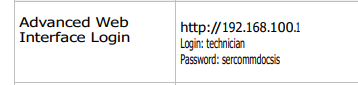
But if you have a spare/old router hanging around I would try to use that instead of the koodo router
I did try disconnecting the ethernet cable and plugging directly into the laptop and the internet worked fine that way though….
..it should also be noted that the WIFI worked again also once I plugged the ethernet back into the router.
So, it seems that this also reconnects things (at least until the next drop) in the same way as unplugging the modem and plugging it back in has.
So if the LAN cable worked fine from modem. The issue could be from the WiFi router. I would try to reset that wifi router to its factory default and try to use the admin console to update its firmware (if there is any)
I reset it to factory settings three days ago, as suggested by a Koodo phone rep. Didn’t help, unfortunately.
How do you use “the admin console to update firmware”?
You need to login to the router. You should find the login in the manual
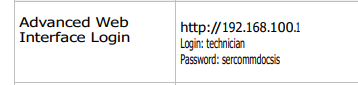
But if you have a spare/old router hanging around I would try to use that instead of the koodo router
Thanks.
I don’t have a wireless router outside of the one Koodo/Telus sent but I was thinking today, though certainly not ideal, I could purchase one if Koodo can’t send a different one. If anything, it could answer if the issue IS the routers they are sending if the problem doesn’t happen with one purchased separately.
Login to the community
No account yet? Create an account
Login using your Koodo Self Serve Login using Facebook
Enter your E-mail address. We'll send you an e-mail with instructions to reset your password.