I’ve lost the number that was supposed to be my new number for koodo because of some esim bug on lucky mobiles end and they won’t fix it so I can’t change the old number to a new phone number on koodo because I need the verification from the old number which I can’t access anymore. Is there any other way to verify??
Changing number
Hi there,
the verification text message normally is the only way. However, you can call lucky mobile customer service and ask the number to be open to port. This bypasses the requirement for the text as long as you talk to lucky first, and then go through the port process with Koodo. The process to port the number can be found in the article (you just won’t receive the text if you call lucky first and the number will still port over) 🙂👍
How exactly did you lose the number?
You need to get the number active with Lucky prior to porting. If the number is not active it cannot be ported.
You need to contact Lucky and recover your number first
Hi there,
the verification text message normally is the only way. However, you can call lucky mobile customer service and ask the number to be open to port. This bypasses the requirement for the text as long as you talk to lucky first, and then go through the port process with Koodo. The process to port the number can be found in the article (you just won’t receive the text if you call lucky first and the number will still port over) 🙂👍
What if the number is already on my koodo account though? I didn’t confirm anything and I went through it without it what am I supposed to do now?
So does your koodo sim work with the number you moved over from lucky?
When you login to your koodo self serve, do you see your number that you ported over from Lucky on the account?
So does your koodo sim work with the number you moved over from lucky?
When you login to your koodo self serve, do you see your number that you ported over from Lucky on the account?
Yes but nothing comes through its quite odd
Can you check your port status and see what it says? To do so follow these steps:
Login to your self serve, click on self serve at the top, click mobile services, click manage your phone number. It should look like this.
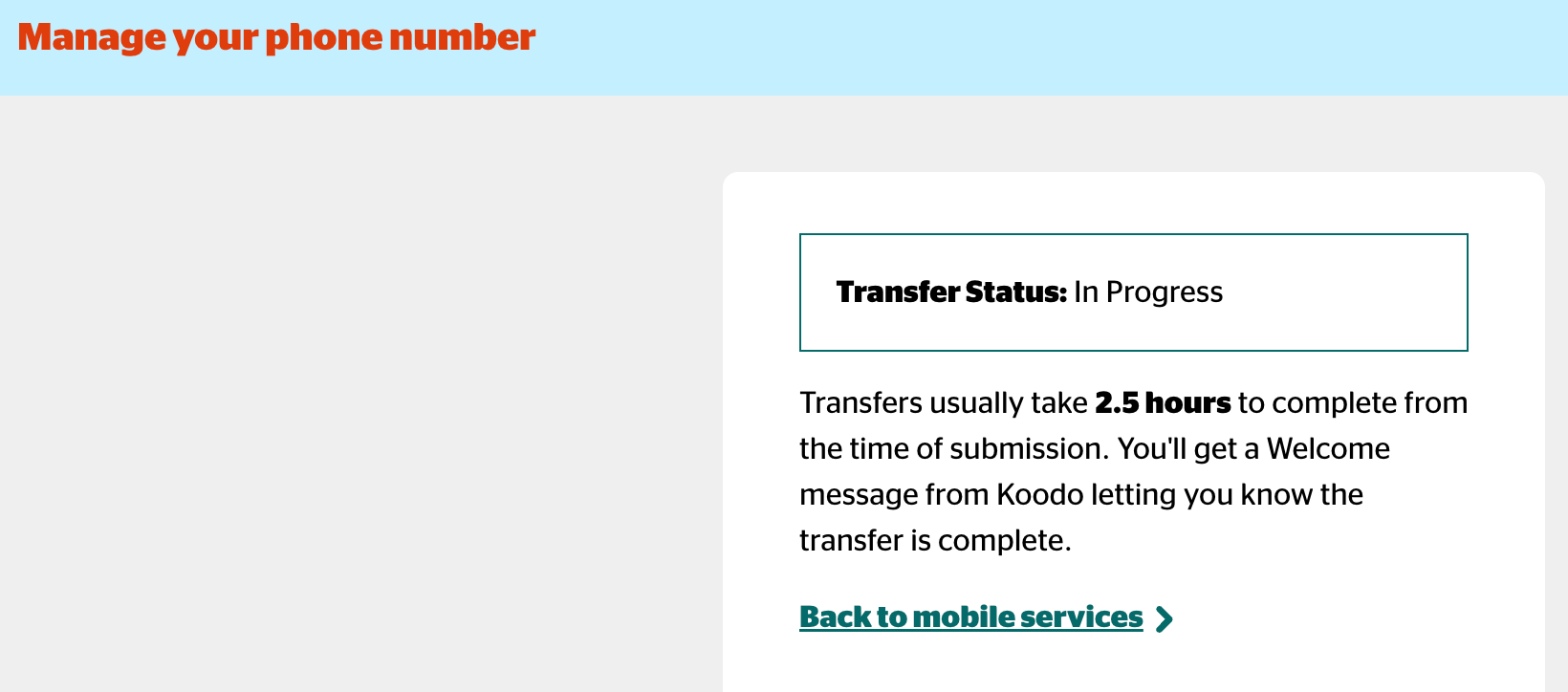
Can you check your port status and see what it says? To do so follow these steps:
Login to your self serve, click on self serve at the top, click mobile services, click manage your phone number. It should look like this.
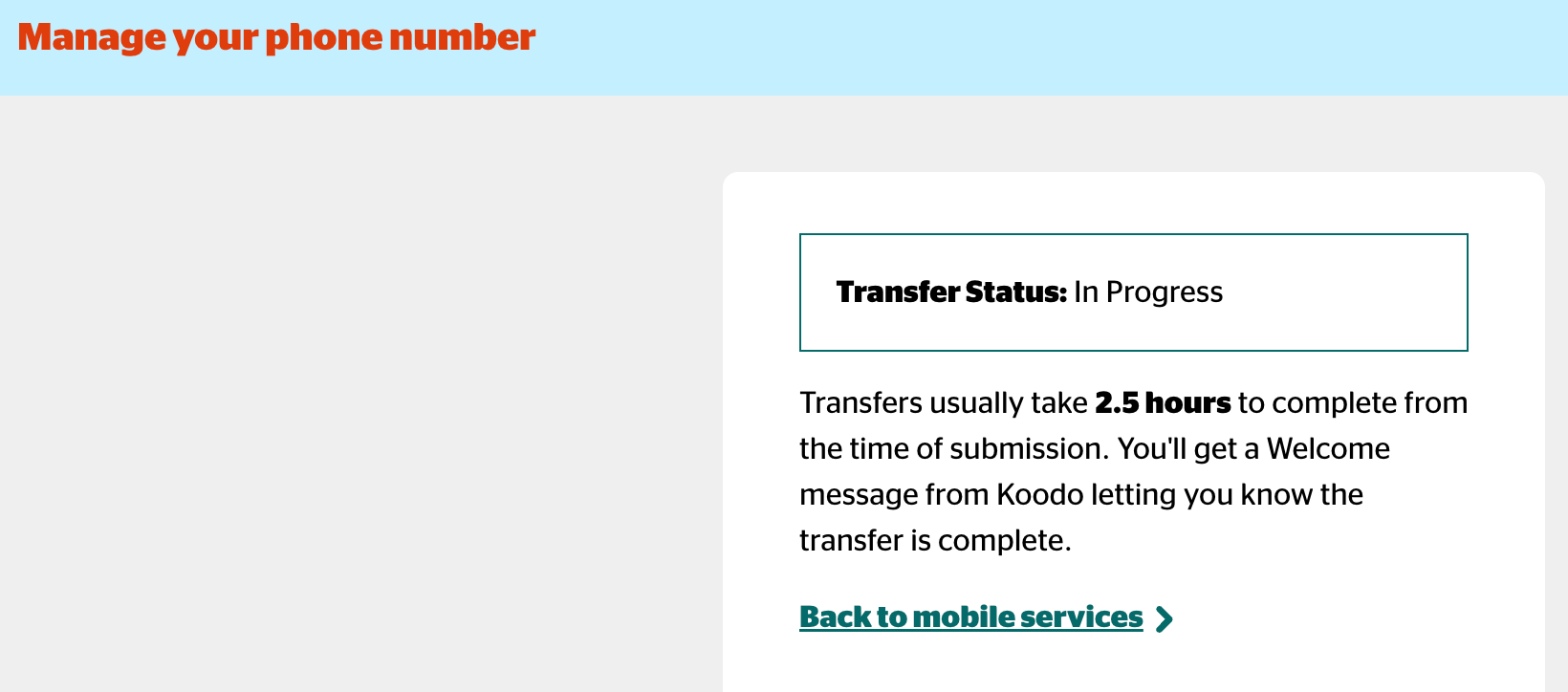
Starting to think I may have put this in the wrong section, but I can’t verify to get in there nothing comes through and lucky mobile still hasn’t done anything no matter how many proof we’ve given them so I doubt I can verify.
So I don’t think lucky will be much help. Based on what you said, your phone number is showing in self serve right? Meaning that the port has likely gone through it’s just either in progress as in my screen shot or it says complete which is why you should follow the steps to check. Based on this though, have you tried just simply restarting the device? (Sounds silly but is actually an essential part when you port and may cause issues if not done)
So I don’t think lucky will be much help. Based on what you said, your phone number is showing in self serve right? Meaning that the port has likely gone through it’s just either in progress as in my screen shot or it says complete which is why you should follow the steps to check. Based on this though, have you tried just simply restarting the device? (Sounds silly but is actually an essential part when you port)
I’m not too certain about self serve but in the profile is says the current phone number is the one I was wanting before hand. Data works just not texting, etc. And yes.
Ok, so if you’re able to get onto my profile, have you tried the steps I mentioned before to check the status. You don’t have to verify or anything to check it. If you’re in my profile, then you’re already logged into your Koodo self serve account.
Ok, so if you’re able to get onto my profile, have you tried the steps I mentioned before to check the status. You don’t have to verify or anything to check it. If you’re in my profile, then you’re already logged into your Koodo self serve account.
The status says active
And like in the screenshot I sent earlier, for the port status does it say “in progress” or “complete”.
And like in the screenshot I sent earlier, for the port status does it say “in progress” or “complete”.
Sorry to be that guy but I’m not seeing port status
It’s all good we will figure it out 😎 are you able to send a screenshot? Just remove any personal information first.
It’s all good we will figure it out 😎 are you able to send a screenshot? Just remove any personal information first.
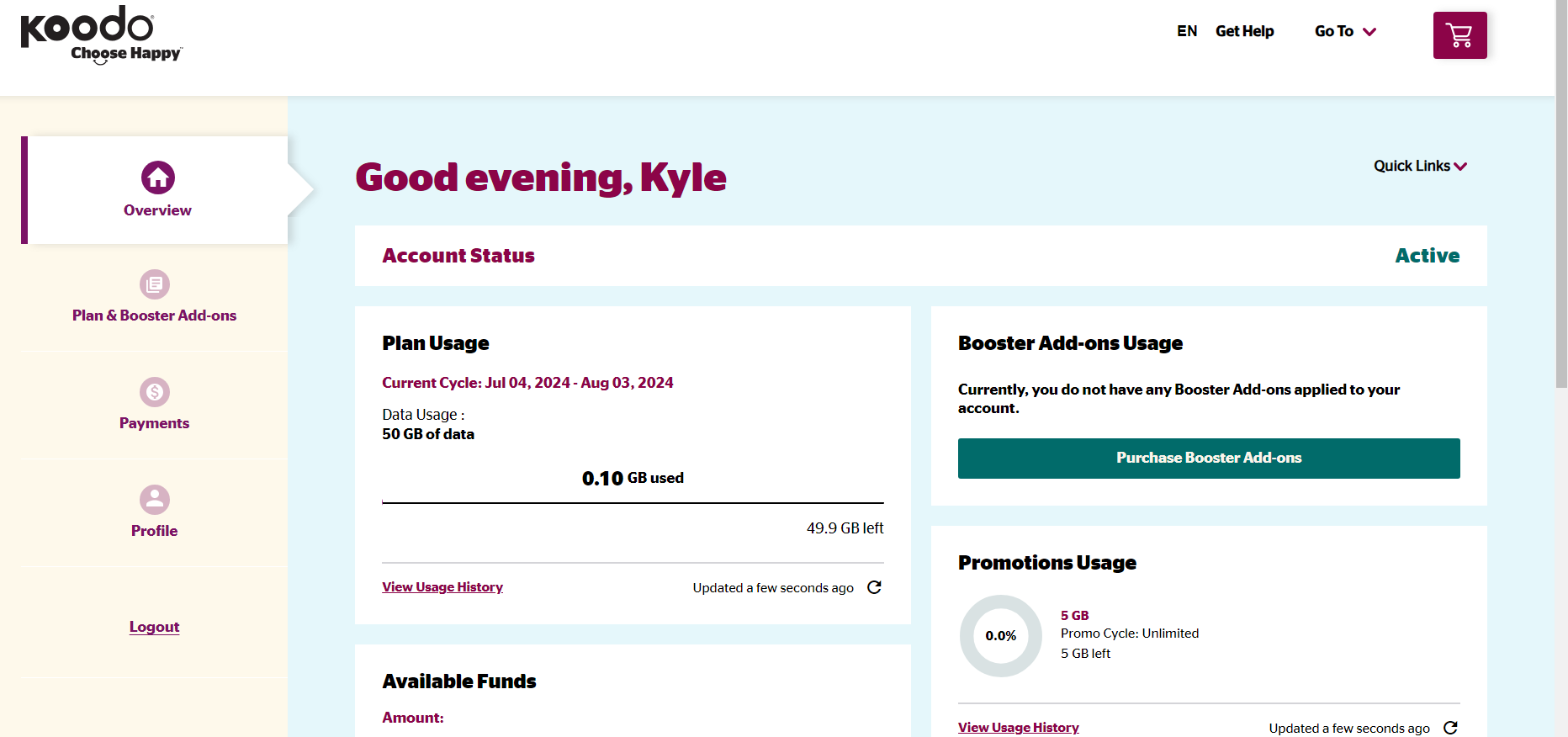
This is what I’m looking at and I went through all of them. and thank you for being so nice about it I’ve been stressing all day.
No problem at all, the reason why you were unable to get anything from my steps is because you have a prepaid account, my steps were for a postpaid one (they’re unfortunately very different my bad). An easier way to tell if the port went through as prepaid gives you limited ways to check, is did you receive a welcome text message from Koodo? If you did, then that means the port fully went through. It should look like this:
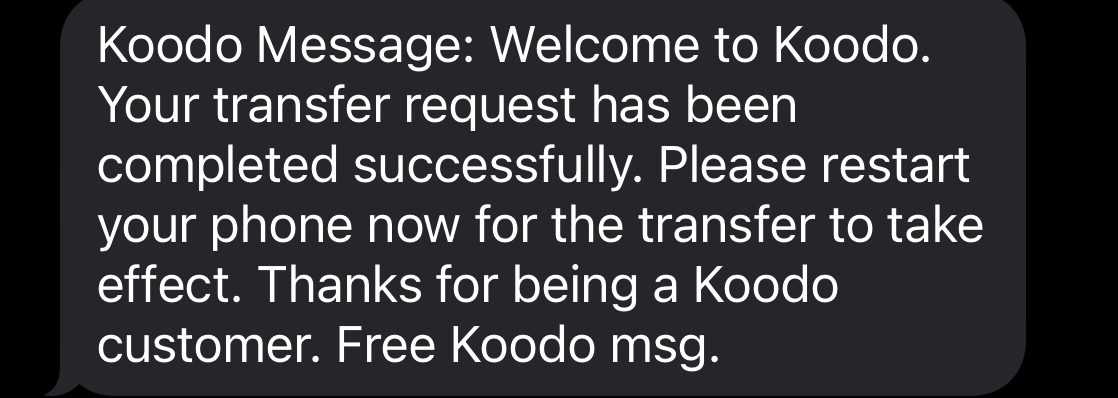
No problem at all, the reason why you were unable to get anything from my steps is because you have a prepaid account, my steps were for a postpaid one (they’re unfortunately very different my bad). An easier way to tell if the port went through as prepaid gives you limited ways to check, is did you receive a welcome text message from Koodo? If you did, then that means the port fully went through.
I did not but I’ve also been testing on a iphone that’s not set up so I can’t really check, its the only way I can get my phone working unless apple gets back to me.
can you elaborate on this: “I’ve also been testing on a iphone that’s not set up” as this might be the issue. Would you be able to test the sim card in a different device if the one you’re using isn’t fully functional?
can you elaborate on this: “I’ve also been testing on a iphone that’s not set up” as this might be the issue. Would you be able to test the sim card in a different device if the one you’re using isn’t fully functional?
I’ve tested the data on a different device and it worked just not texting I’m not sure if that’s just a thing it does or not, but I lost the esim to the number I had before and the one I was going to transfer over to this but now I can’t really get rid of it anymore without verification from something I don’t have anymore.
So basically we can conclude that the number had began porting to Koodo as you wouldn’t be able to do anything at all if it hasn’t (in your case you’re able to use data but nothing else) ports generally take around 2.5 hours to go through but any longer than that is a bit odd. I think you will need the aid of a rep as there is probably an issue with the port (also I think we have exhausted the general fixes etc).
So basically we can conclude that the number had began porting to Koodo as you wouldn’t be able to do anything at all if it hasn’t (in your case you’re able to use data but nothing else) ports generally take around 2.5 hours to go through but any longer than that is a bit odd. I think you will need the aid of a rep as there is probably an issue with the port (also I think we have exhausted the general fixes etc).
I’ll send a call through tomorrow morning thank you for the help.
Do incoming and outgoing calls work?
Do incoming and outgoing calls work?
Nothing but data
If you callback does not resolve your issue, you can also Call Koodo/Telus number porting team (844) 232-7678
Login to the community
No account yet? Create an account
Login using your Koodo Self Serve Login using Facebook
Enter your E-mail address. We'll send you an e-mail with instructions to reset your password.
