I get through to last step of purchasing a new phone and the “Place Order” button seems to be broken and does not work.
I am an existing customer, Phone and plan and everything selected through website purchase process so not sure whats going on.
looking to buy Samsung Galaxy S24 Ultra on Tab Plus with a promotional phone plan offered under it.
Seems a few other people are experiencing same issues.
I will also flag this to a rep
I’m experiencing the same issues not sure what’s wrong 
I get through to last step of purchasing a new phone and the “Place Order” button seems to be broken and does not work.
I am an existing customer, Phone and plan and everything selected through website purchase process so not sure whats going on.
looking to buy Samsung Galaxy S24 Ultra on Tab Plus with a promotional phone plan offered under it.
Seems a few other people are experiencing same issues.
I am having the exact same issue.
Hopefully the flagged rep will be able to provide some insight as to why it’s not working.
In the meantime, have you tried clearing the cache and cookies, log out and back in and test ? Also, the rate plan has to also be compatible with the TAB choice, can you test another rate plan, if you like the options, to see if it lets you go through ?
I am also having this same problem. Cleared cache, cookies. Tried a different browser, as well as my phone. I get to the Payment screen, the boxes for the credit card information are not showing up, and I need to hover my mouse somewhere on the blank page to find the invisible box to add my information. I can get the info added, but the Place Order button is not responding. Nothing happens, no error, no loading, it just doesn’t fire.
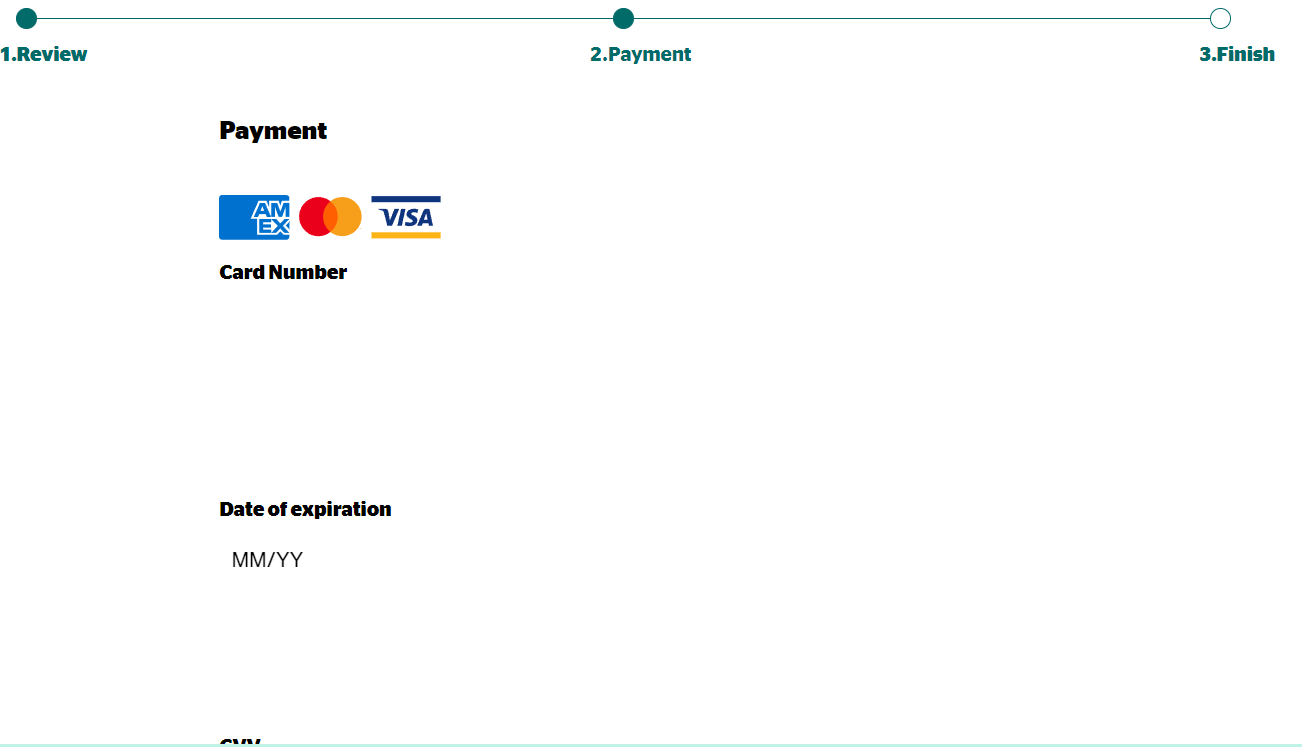
Try opening the webpage on private mode or with adblocks disabled
Chrome, Incognito, Edge - all doing the exact same thing. No ad blocker enabled. Place Order does not respond.
There might be a bug on their website. Would need to check once Koodo teams come back online as you’re not alone reporting that issue.
Looks as though there has been some improvement however the “place order” button remains non functional
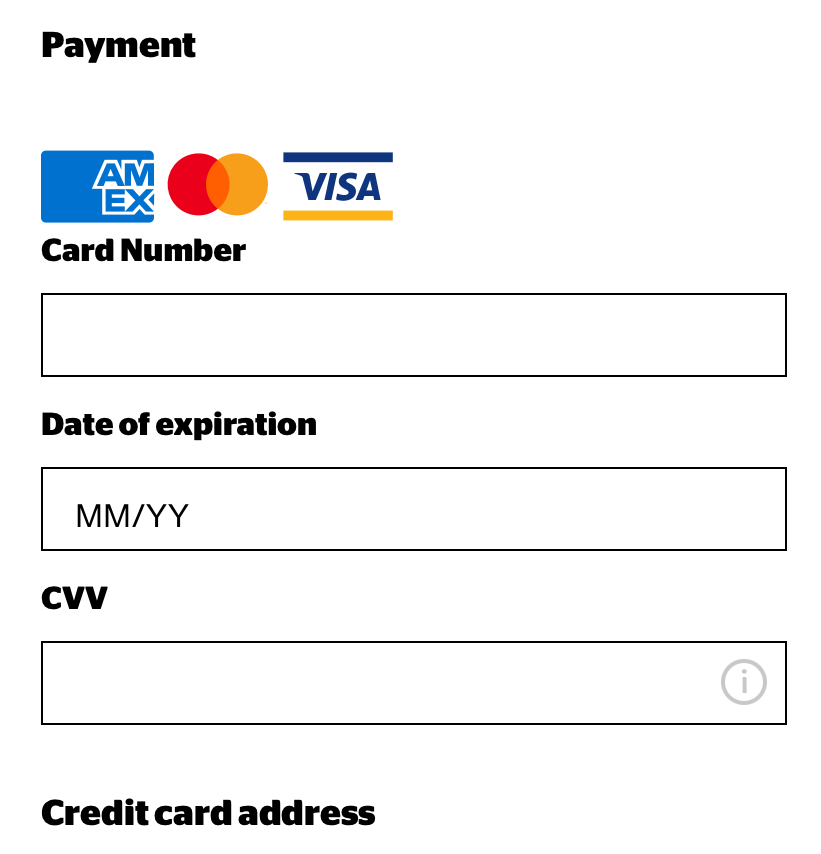
I had a call with a rep and they said there is an active ticket in with IT to look into the website. Will have to wait till later to see if it is resolved.
Hi there
Can you please try again now, see if you are able to place the order.
just tried, no improvement from earlier this morning. The button will switch to a dark green but it doesn’t appear to do anything else
update: I have tried again; verification page is up. The verification seems to be taking a long time but it is working
Hi there
Can you please try again now, see if you are able to place the order.
It is working for me now, I was able to complete my purchase just now.
Login to the community
No account yet? Create an account
Login using your Koodo Self Serve Login using Facebook
Enter your E-mail address. We'll send you an e-mail with instructions to reset your password.