I am attempting to remove the prime add on in self serve -> manage add ons and I am receiving an error. I have signed up for Stream+ and I do not want to be charged for Prime through the add on features. I've tried multiple times over different days and it still will not remove.
Hi
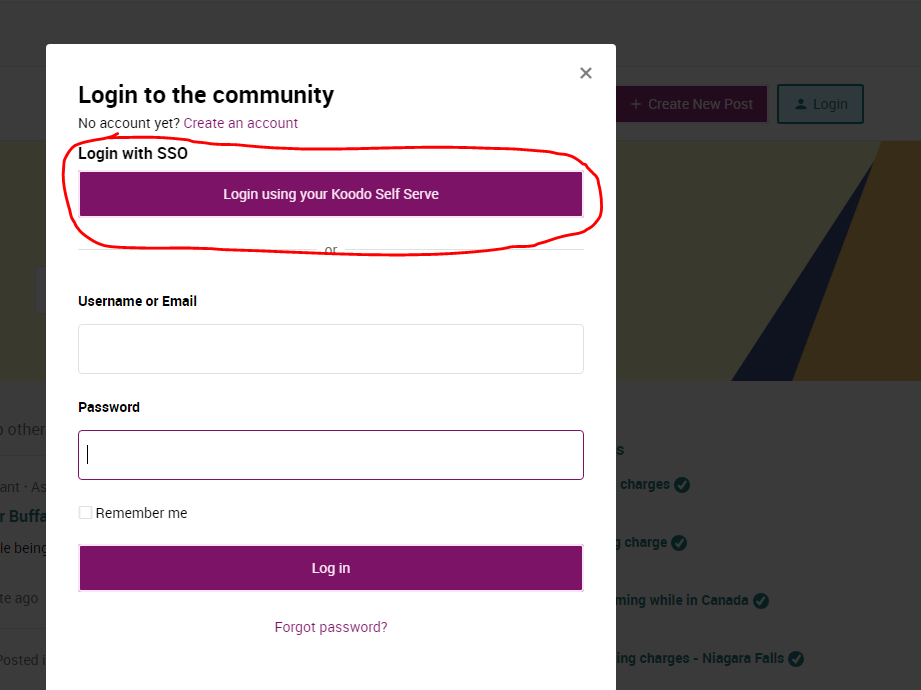
Hi
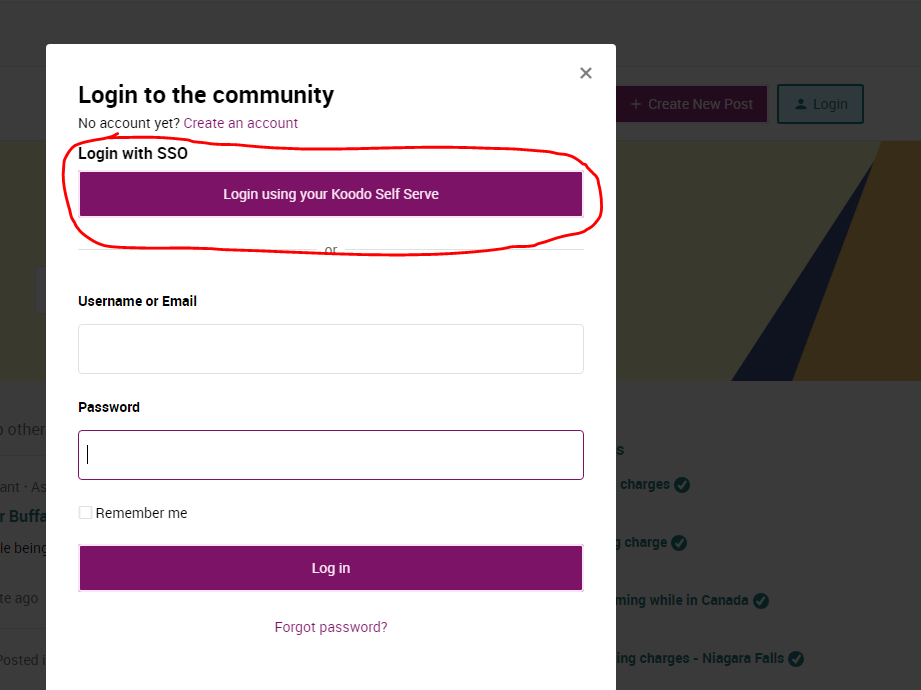
Unfortunately, we were unable to identify your account based on your community profile.
Have you used the same email address that you use for your self serve account? (Please do not post any personal details here)
Thank you
Can you please use the steps above to login via self serve with this community account?
We couldn’t find the Koodo account associated with the email address form this account.
Please send us a PM on social media using the steps at the bottom of this page and a rep will look into it further.
I changed the email on my account awhile ago. Apparently the community email does not update and there is no place to change it. I just changed my koodo account back to the original email in hopes you can 'verify' me.
There are no instructions at the bottom of the page.
You can send a message to a rep on Facebook Messenger and see if they can assist you with the issue. https://m.me/Koodo
Reply
Login to the community
No account yet? Create an account
Login using your Koodo Self Serve Login using Facebook
Enter your E-mail address. We'll send you an e-mail with instructions to reset your password.