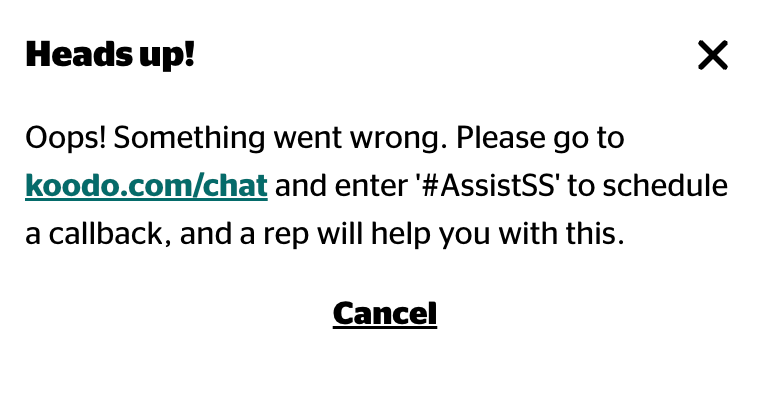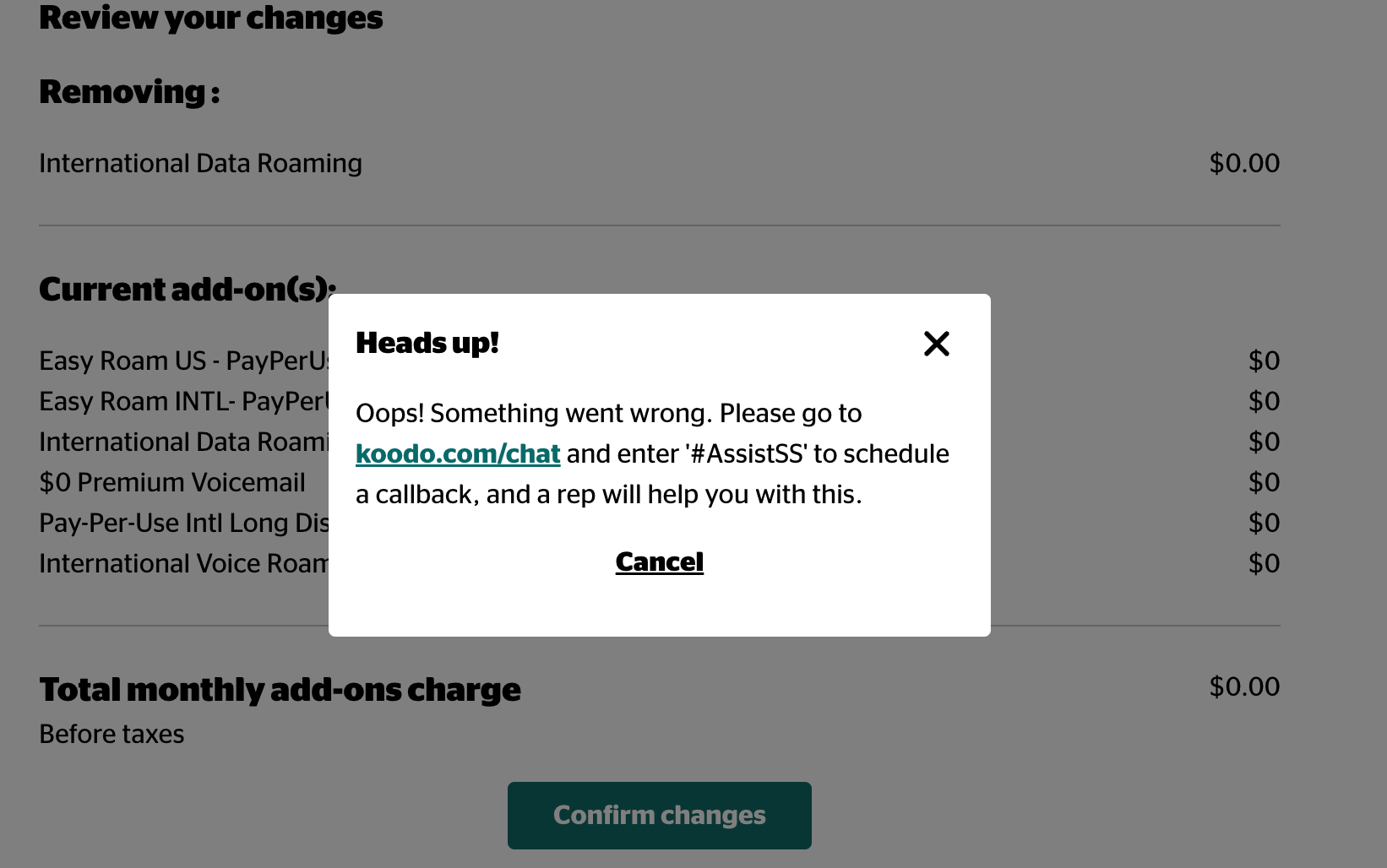I cannot remove add-ons using Self-Serve. I do not want Easy Roam or International Long Distance,; I never chose to enable them and I am getting charged when I receive calls. Every time I try to remove the add-ons (using Edge or Safari - including emptying the browser cache) I get the error.