I recently switched plans and when I attempt to add the free rollover data perk, the “Review your changes” screen shows “No Perks selected” and fails to add it to the new plan. My old plan had this perk and the account overview screen prompts me to “Pick Your Perk - Add now.”
Is the new plan eligible for the data rollover perk?. I wonder if that was the reason why you could not add it.
Yes, the perk wizard allows me to choose the free data rollover perk and shows it selected prior to failing with “no perks selected.”
Yes, the perk wizard allows me to choose the free data rollover perk and shows it selected prior to failing with “no perks selected.”
Let me flag a rep to look into it, they might be able to manually add the perk for you.
Hi
We could not authenticate the account with the Log in method you used here. You can log out of the community and when you log back in, use the Self Serve option as shown in the picture below and let us know when it is completed:
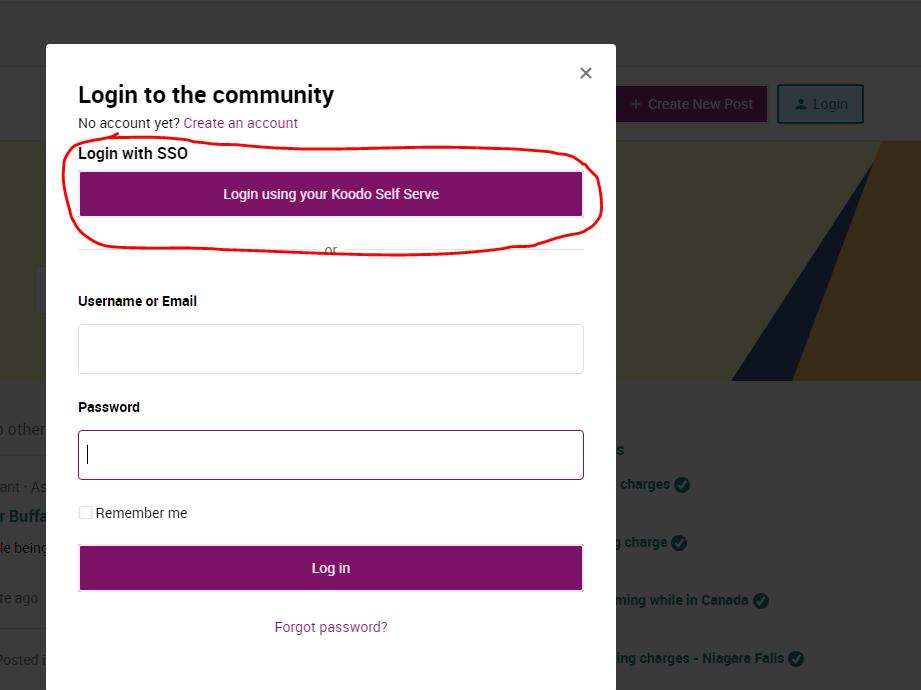
Looks like I had a separate Koodo Community account set up. I’ve now registered with the Koodo account linked to my plan and replied here.
Thank you, we have managed to add Rollover data for you, please check your self serve account when you get the chance, and also restart your phone.
Thanks you, it looks resolved!
Reply
Login to the community
No account yet? Create an account
Login using your Koodo Self Serve Login using Facebook
Enter your E-mail address. We'll send you an e-mail with instructions to reset your password.