Hi, I am travelling overseas and I have the physical simcard with me which I registered as an Esim. But when I got a new phone it’s been deleted from my phone and now I don’t have access to my Canadian Number which I need to receive security codes. can you assist with this? I can’t even request a call back from Kodoo as I don’t have a Canadian number
Have you tried reactivating the physical sim card that you have?
What isn’t working?
Is that sim card showing as activated on your number in your account?
I can’t use data or receive text messages
Is everything else working besides data and receiving texts?
Is that sim card showing as activated on your number in your account?
yes
and I can not turn roaming on using the physical sim card
Just to confirm, you moved your physical SIM card into an eSIM already? If so, the physical SIM card wasn’t usable, only one SIM card is allowed to connected to a number.
Yes then how do I add it to a new phone as it got deleted while transferring data to my new phone?
Hi
Can you please confirm the last 3 digits of the physical sim card number?
The deleted eSIM is still the active SIM on your account. If you deactivate your physical SIM you would be able to reactivate it within 90 days in your online account, here is a guide https://www.koodomobile.com/en/help/koodo-sim-support
Unfortunately, more than 90 days have passed since the eSIM conversion so you will not be able to reactivate it.
To have access to your services, you’d need someone in Canada to purchase a new eSIM from a store and send you a picture of the QR code. Make sure you activate it in your online account first, then scan the QR code. Here is a guide to eSIM activations https://www.koodomobile.com/en/help/esim-and-esim-vouchers
How do I ever activate my physical sim card then? Also now that it’s not working would buying an eSIM work?
Just to be clear, this is an old physical SIM card that you used previously and converted to an eSIM, right? This is not a brand new physical SIM card that you’ve never used on your account.
If this is a SIM you used on your account previously you will not be able to reactivate it as you’ve had the eSIM for more than 90 days.
If this is a new physical Koodo SIM that has never been activated, here is a guide to activating it https://www.koodomobile.com/en/help/koodo-sim-support under SIM card replacement 101 & upgrades - Updating your SIM card in Self Serve.
How do I ever activate my physical sim card then? Also now that it’s not working would buying an eSIM work?
You can try to switch the SIM back to the physical SIM, the same way you did the last time with eSIM. However, it is too late now as mentioned above.
If you have a NEW Koodo eSIM, you can switch to it in self-serve but eSIM is only available in store.
I’m not sure about the answer to these questions. I need Koodo agents to look into this please. I remember adding this number as an ESIM but I didn’t purchase a QR code for this, and even after that I remember I was able to insert the physical sim card to my phone and use the roaming which doesn’t seem to work now. So I need assistance with this from Koodo, for them to check if the eSIM or sim is active or not
I never visited a store to get an ESIM , I just used add eSIM on iPhone and added my number
Physical SIM cards can be converted into eSIMs only once. Unfortunately, more than 90 days have passed since the eSIM conversion so you will not be able to reactivate your physical SIM card either.
If you would like to use your services while abroad you would need another eSIM voucher. These can only be purchased in a Canadian store.
when I get the QR code, how do I actvate the eSIM in my account?
Updating your SIM card in Self Serve
Note: To protect your privacy, this transaction can’t be done over the phone with the help of a rep and must be completed online through Self Serve.
- Log in to your Self Serve account.
- On the Overview page, click Self Serve and select Mobile services from the drop-down menu.
- Select Change your SIM card.
- Enter your new SIM number in the text box and click Continue.
- A 5-digit verification code will be sent to your current phone. In case your SIM is lost/damaged, the verification code will be sent to another line or to an email address on your account.
- Once you’ve entered the verification code, you can now insert your new SIM card into your phone. Turn the phone off and back on again. Heads up! It may take up to 15 minutes for your SIM to be activated.
I thought I can keep my phone number, if I get a eSIM voucher it means my phone number would change?
I thought I can keep my phone number, if I get a eSIM voucher it means my phone number would change?
No, it won’t change. Your phone number will remain the same when you perform a sim swap.
I followed all the steps above, used the new sim number and changed the simcard in my account, I inserted the physical simcard and it still SOS.
Did you use the new sim number from the QR code or from the physical sim card?
it’s not a QR code! it is a eSIM number, a 19 digit code.
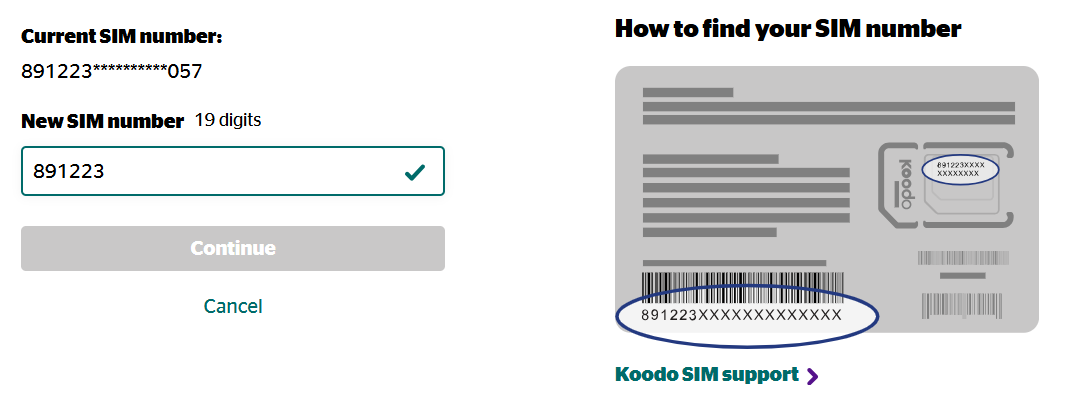
Reply
Login to the community
No account yet? Create an account
Login using your Koodo Self Serve Login using Facebook
Enter your E-mail address. We'll send you an e-mail with instructions to reset your password.