Hey @koodo I need the false roaming charge taken off my bill, I never left Canada but was near the US border. I have tried scheduling a callback through the incompetent koodo assist with no success of getting an actual call back. It should not be this hard to get a false charge removed. I am not paying my bill or any late payment charges until it is removed.
As it showed up in your latest bill, I will flag a rep to look into it. It is the common issue when you travelled near US border. I would recommend you disable data roaming. Disable automatic carrier selection and manually select Koodo will help.
All I need is for the charge to be removed, I know this is a common issue considering all the posts surrounding it. My main issue is that it is way too difficult to get ahold of anyone who actually works for Koodo to do something about it, when there is a discrepancy like this on a bill it should be an automatic call back through Koodo assist, but no matter how many times I tried to schedule a call back it just kept me going in circles which was infuriating and a huge waste of my time.
The first time I tried to get it taken care of was the middle of October and then the second time was Oct 17 and I’ve been waiting for the call back which apparently didn't actually get scheduled when there was an option to cancel in Koodo assist. Koodo assist needs to actually work for important issues like this, I have no desire to post in a “community” to get a false charge removed from my bill. I don't need to disable data roaming as this is not a common occurrence, I was on a road trip and drove through a border town.
It’s unfortunate your attempts at callbacks didn’t work. Fortunately, you are able to get assistnace here. Your post has been flagged for a rep to assist on the matter. And one will.
If you do not wish to adjust your phone settings to prevent charges from occurring when you are close to the border, then as you get them, you’ll have to reach out for assistance.
You may well have no desire to post in a forum for assistance, but it is the most convenient option vs the current calling system to get a rep to assist and credit the charge.
Hi
We would gladly look into it for you.
Unfortunately we could not authenticate the account through the method you used to log in. Log out of the Community and when you log in, use the Self Serve account as shown in the picture below:
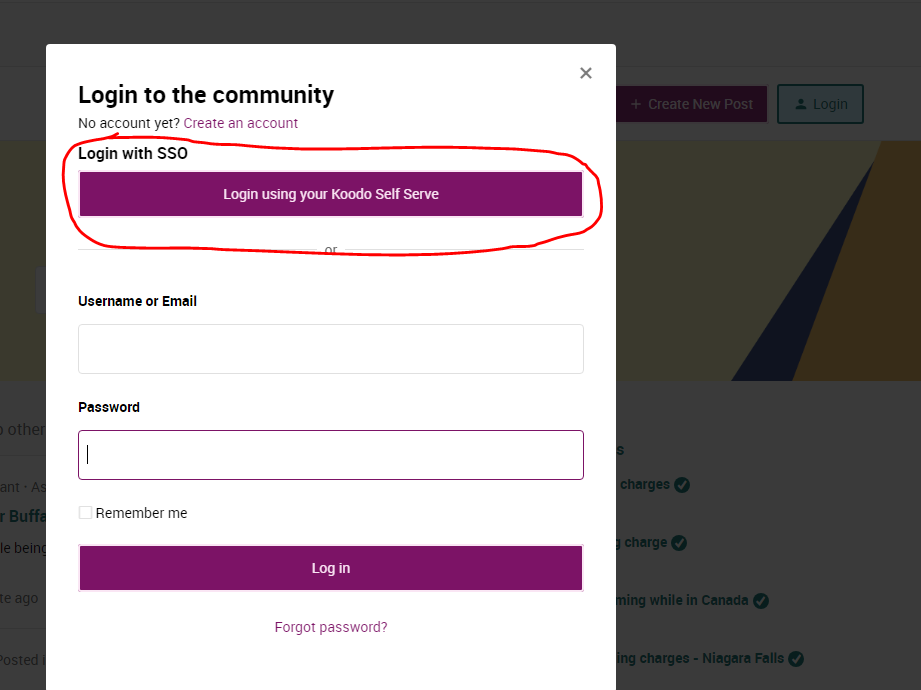
If only it were that easy! I am fuming at this point. This also gives me the runaround and has me going in circles. I sign in to my self serve account and click help which I then click the communities at the bottom. Then that little window pops up so I click sign in with self serve and it takes me back to my overview page, so I click help and so on and so on and so on. This is exactly what happened to me back in the middle of October and in order to even post on the “community” I had to create a community account. You can verify me by calling me. I’m done with going in circles.
If you still cannot log in you can schedule a call-back through our Koodo Assist or send us a private message on Social Media via Facebook, X/Twitter or Instagram. You can click the respective icons in the bottom of the page to get to our Social media accounts.
Ok
Reply
Login to the community
No account yet? Create an account
Login using your Koodo Self Serve Login using Facebook
Enter your E-mail address. We'll send you an e-mail with instructions to reset your password.