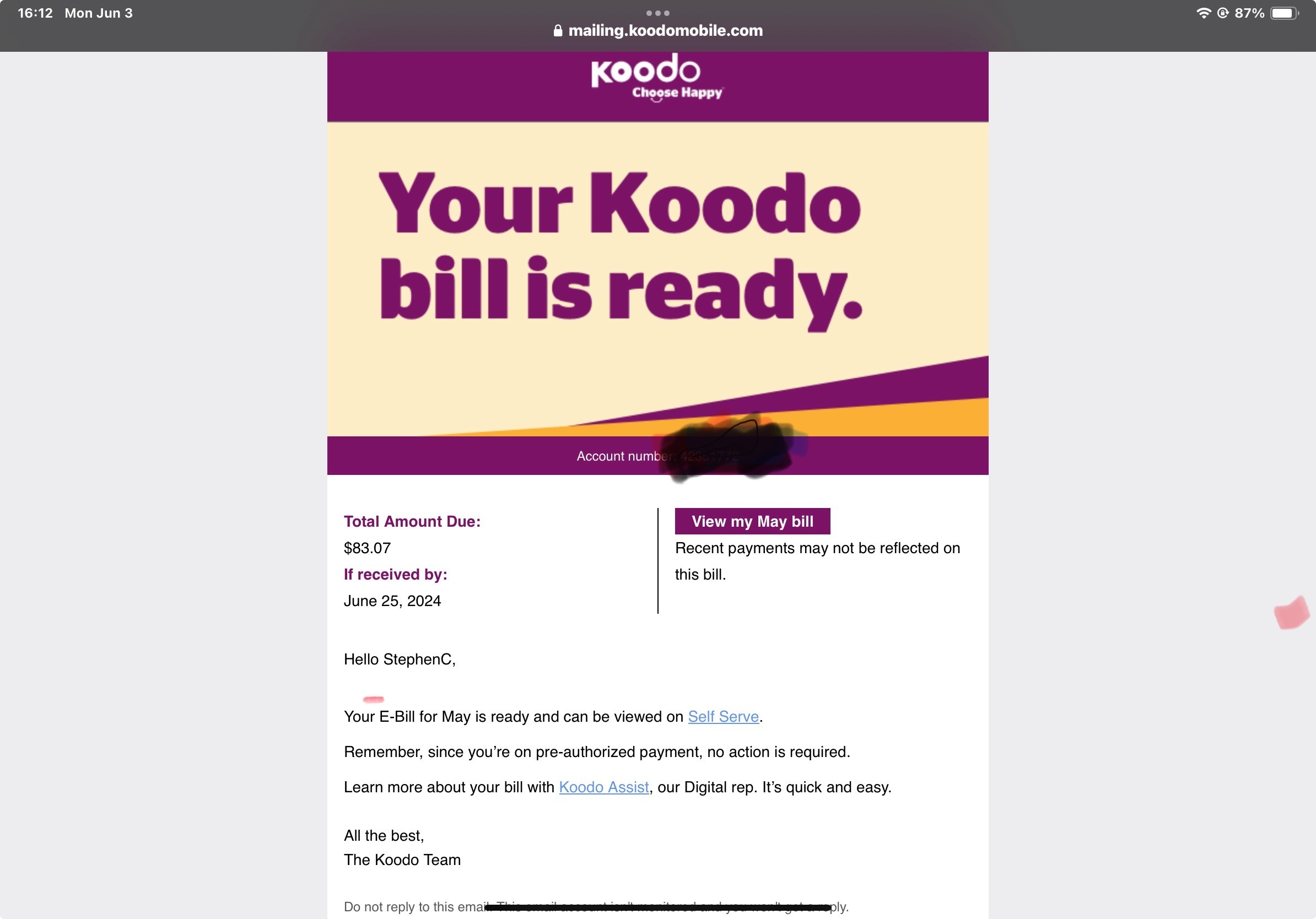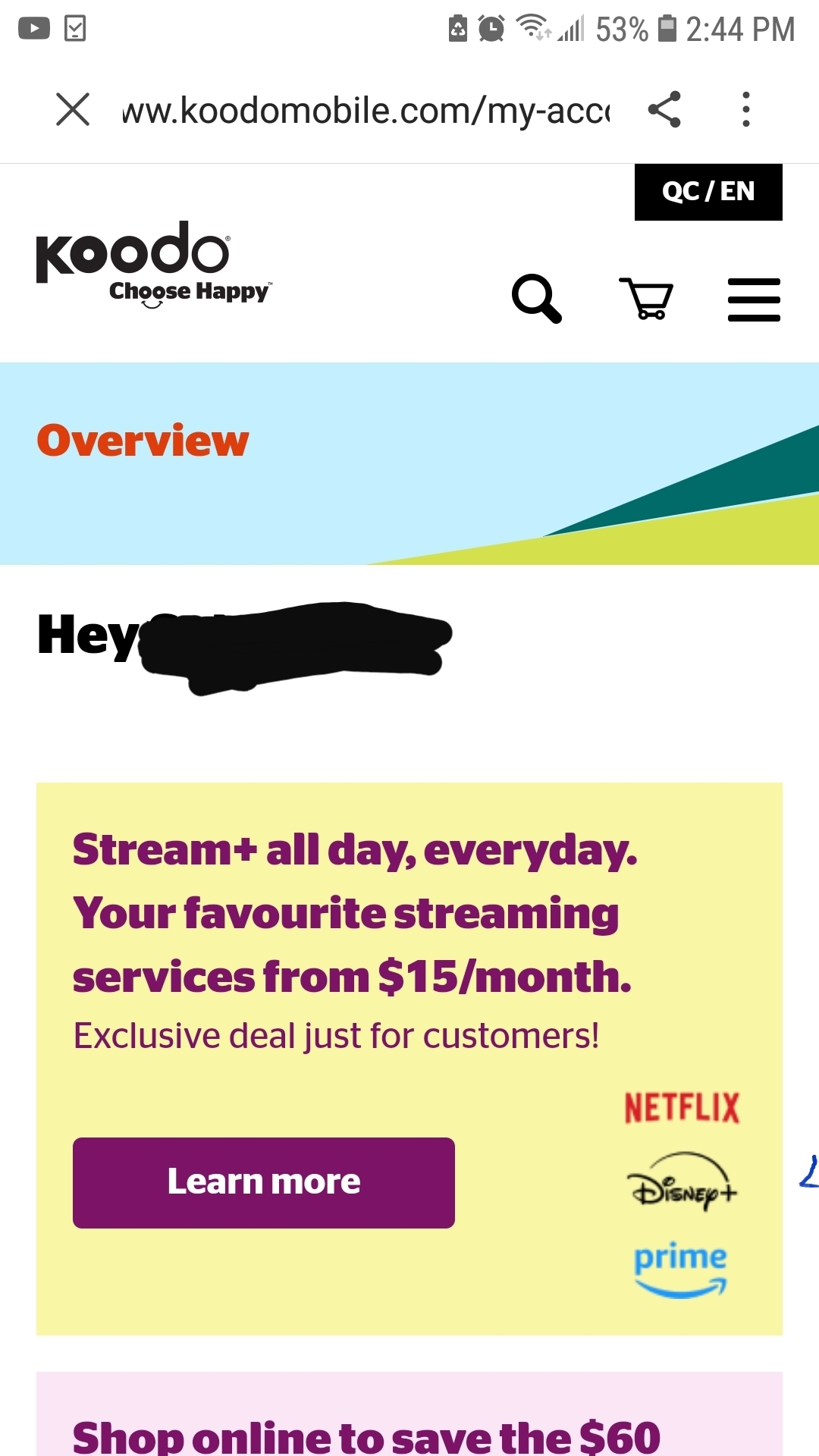After I successfully signed into my account, I could access to functions in SHOP and HELP, but not in SELF SERVE. When I clicked on SELF SERVE, it would ONLY bring up the Overview window, regardless any other functions (i.e. Billing, Usage, Koodo Tab, etc). were chosen.
I am using Apple devices. I have tried using MacBook pro, iPad pro, iPhoine SE, and different internet browSers like Safari and Google Chrome, and have reset the history and cookies. it did not seem to make a different which device or browsers I used, it always just bring up the OVERVIEW window when I clicked on SELF SERVE button.
Due to my inability to access to SELF SERVE, I cannot view my bill/usage and pay my account balance.
Thank you for your help in advance.
Stephen
 . If this is your first initial bill, the reason you won’t be able to access usage or billing is because the initial bill you receive after setup will only have information on your proration usage (your first couple of days) and won’t show anything until after your first cycle.
. If this is your first initial bill, the reason you won’t be able to access usage or billing is because the initial bill you receive after setup will only have information on your proration usage (your first couple of days) and won’t show anything until after your first cycle.