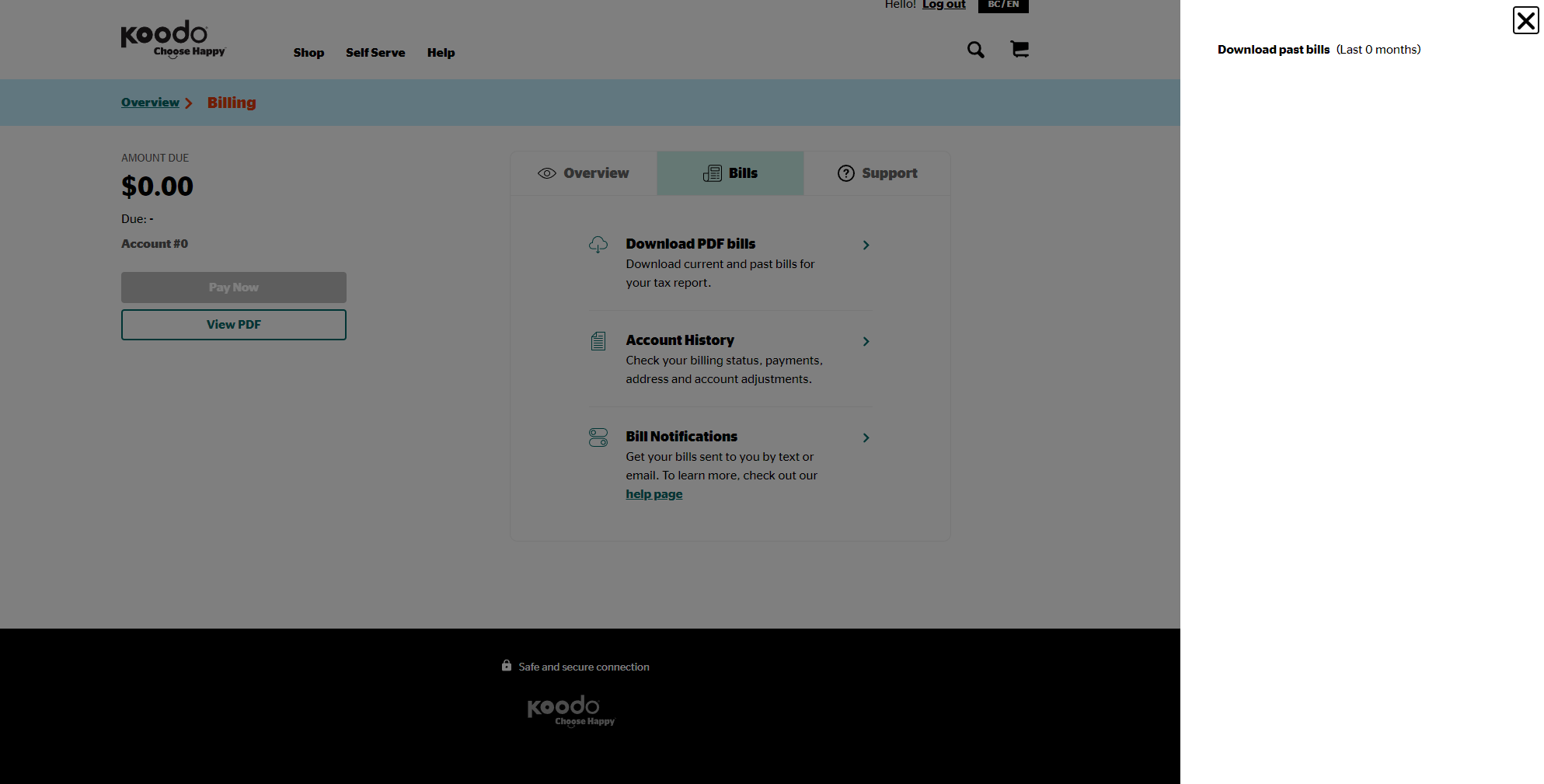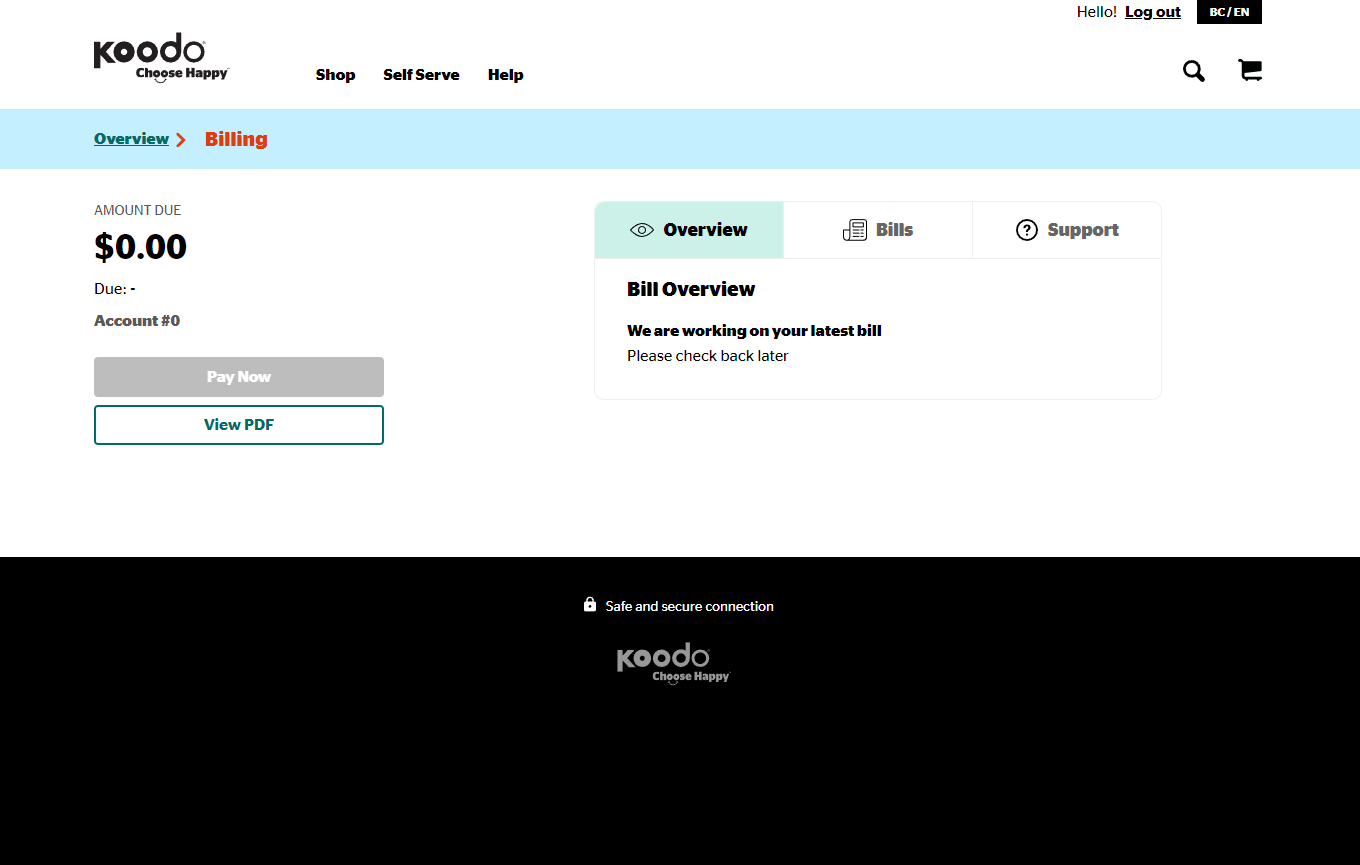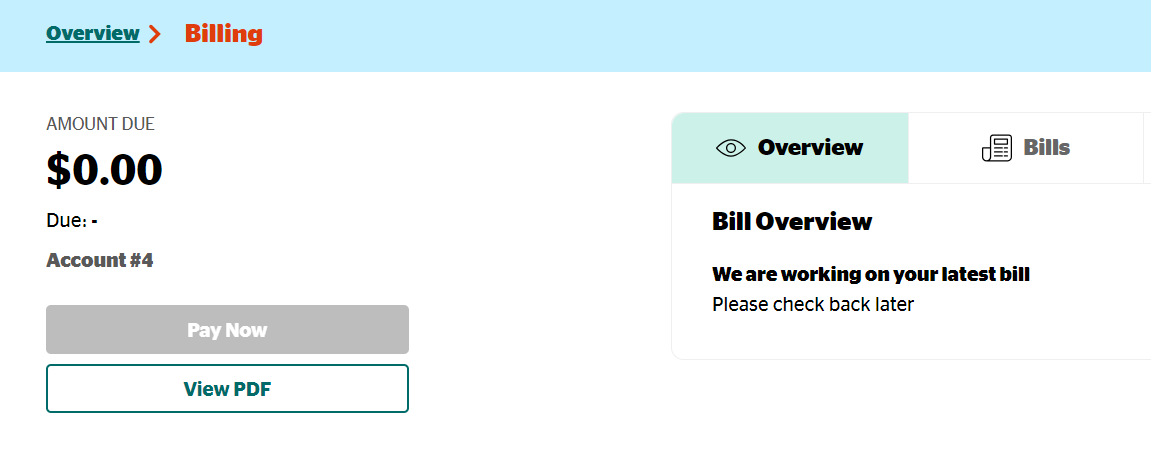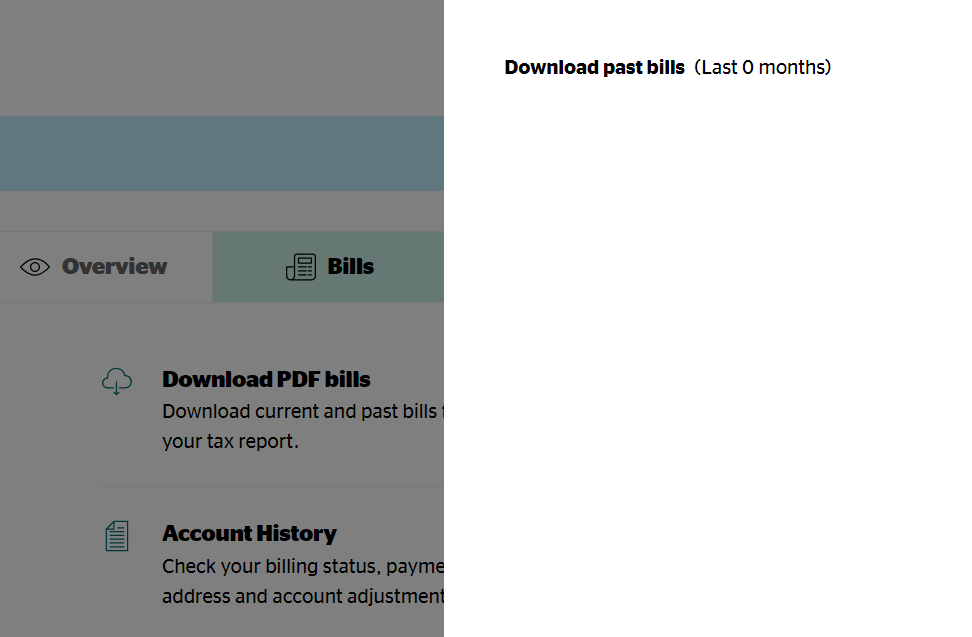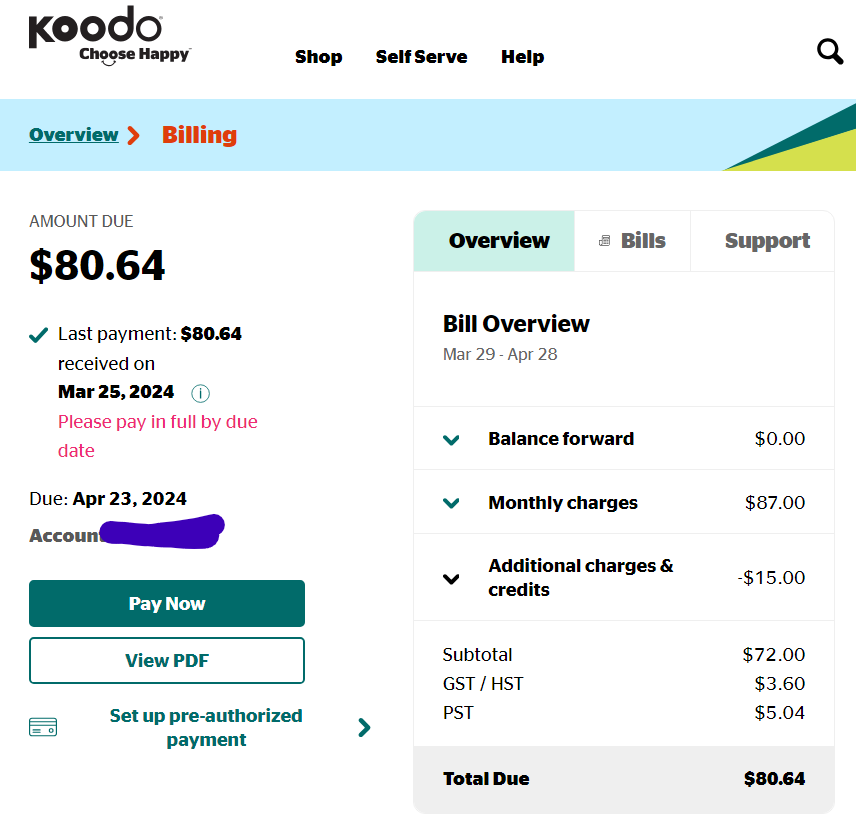Running into this problem consistently on koodos self serve lately. Have had an account for many years and never deactivated it or anything otherwise. Tried all browser types on a pc desktop (edge, chrome) and also tried using the koodo app on a mobile as well. Confirmed logged in. Won’t let me access any pdf bills either. Says “we are working on your latest bill” every time I press the billing tab under self serve and attempt to see my billing details for any period of time. Only time I can access my amount due or any ability to pay online is going through over view and then selecting pay now. This does not allow me to see any information on my bill. 21 days left on the billing cycle, so not exactly like they should still be working on it. Screen shots attached :