... to have a modal dialog ads overlaying the regular content with no obvious way of dismissing it.
I am not interested in a new phone or a new line at the moment, particularly when you go out of your way to prevent me from accessing information on your website. Thank you.
I am starting to think Koodo could really use a head of user experience, probably not a bad idea to hire a new head of development too. You have my number.
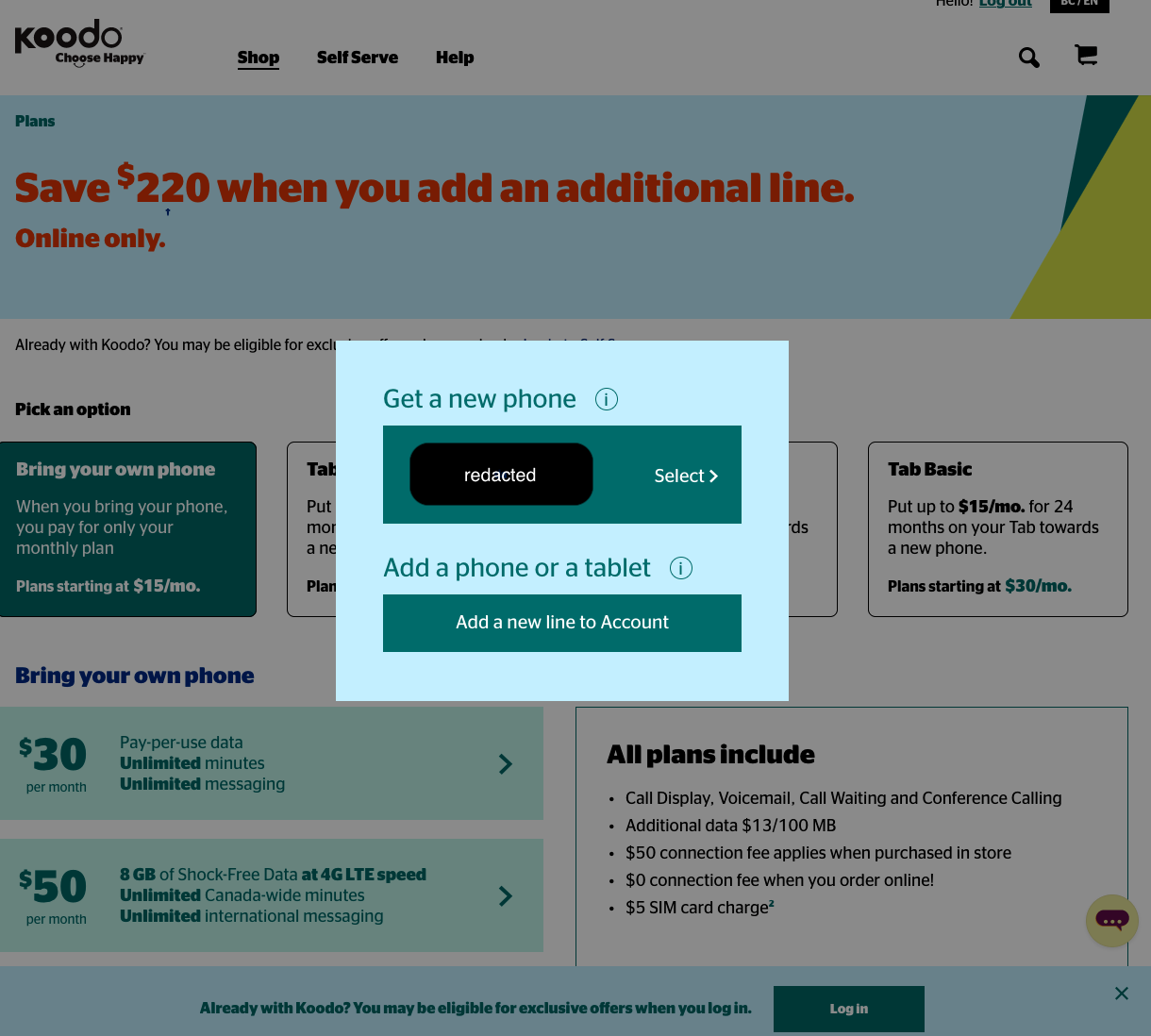
Just logout if you just want to browse
Just logout if you just want to browse
But you should not have to … incidentally, you can’t even log off from that page - you essentially have to edit the URL address to make it go away.
Besides, that’s hardly the point.
The existing behavior is clearly undesirable. It is either a unintentional defect, which should be bring to the software team attention and fix.
Or, it could be a overzealous marketing ploy, hijacking own content to coerce customer behavior - which should be call out.
If one give this the benefit of doubt as a well-intentional encouragement from the marketing department, it should be implemented in a more reasonable/competent fashion.
Put this in more technical terms, nobody uses modal interaction for this type of usecases. Better practice is to use modeless dismissable inline messages, like these examples on Koodo’s sister brand website:
Ok, I look at this dialog more closely and attempt to interact with it. Turns out to be even more problematic than I thought.
Let’s analyst this a bit further:
We have initially two labels, plus two buttons. Both labels are about “Getting” or “Adding” phone (or tablet),
I am not sure it is obvious the differences? Then again the button below “Add a phone or a tablet” is confusing “Add a new line ...”, how is that related? Shouldn’t the choice be
If you click on the info icons, you get some explanation of what the label actually means. “Get a new phone” apparently is what you want to select if you want to “Swap your current phone”, and “Add a phone or tablet” actually means “Add a new line to your account”, exactly the same as what the button says.
Confused yet?
Click on either options both bring you to the Phones page, although in the first case I was told I can’t complete the action online and have to call a phone number.
I could go on but I will stop here. If Koodo does not care why should I?
I think it makes sense honestly?
If you want to look at plans and don't want a new phone then you can navigate to the change plan portion of selfserve in which it will show you exactly which plans you are eligible to switch to depending on your account.
If you want to get a new plan with a new phone, then you should be forced to chose a new phone first and what tab size you want, and then it can display what plans are eligible for that particular tab size.
What would be fun is if you logged in, clicked view plans, saw one you liked, and then all of a sudden couldn't get it cause you didn't meet eligibility requirements. Figuring out those requirements first, then showing the appropriate plans seems better in my opinion.
Have you try clicking on the buttons?
You think the above is a example of reasonable UI design?
You don’t think the label for the “Add a new line to Account” button is labeled “Add a phone or a tablet” is confusing?
You think it is reasonable when you click on a “Add a new line to Account”, and it land you at the “Pick a Phone, any phone” page?
Have you try clicking on the buttons?
You think the above is a example of reasonable UI design?
You don’t think the label for the “Add a new line to Account” button is labeled “Add a phone or a tablet” is confusing?
You think it is reasonable when you click on a “Add a new line to Account”, and it land you at the “Pick a Phone, any phone” page?
I was referring to your original statements talking about "I am not interested in a new phone or a new line at the moment, particularly when you go out of your way to prevent me from accessing information on your website. Thank you."
In reference to the labels though I think those may be able to use an update. Likely one of those things where the people aho are on the site frequently don't think twice about it cause they know the terminology at this point where new customers may get confused.
I'm sure though that all of a users movement though on the site is tracked so if they noticed a large amount of people getting to that area and then just leaving without figuring it out, that they would fix it.
When I login to the koodomobile.com website I am prompted to “Get a new phone”. There is no way to close this prompt, the only way to move forward is to click that I want a new phone. Once the new site loads I have to go back to get into the koodo mobile site.
Surely you do not expect me to buy a new phone each month???
I'm not experiencing this issue.
Try clearing your browser's cache or try a different device to see if the issue persists
Hey everyone! This is an interesting one. After some investigating, I found out that the popup actually only shows up if you log into the Self Serve from the Shop: Phones page at the top right hand corner.
If you login using the Self Serve button from the banner, that popup doesn’t actually show up.
The idea behind the popup is to make things easier by trying to anticipate what a customer might want to do after logging in from our Phones page.
With that said, I sent off some feedback to our Web design team to see if it would be possible to add a way to X out of the popup.
In the meantime, feel free to Upvote this idea if you were affected by this in anyway :)